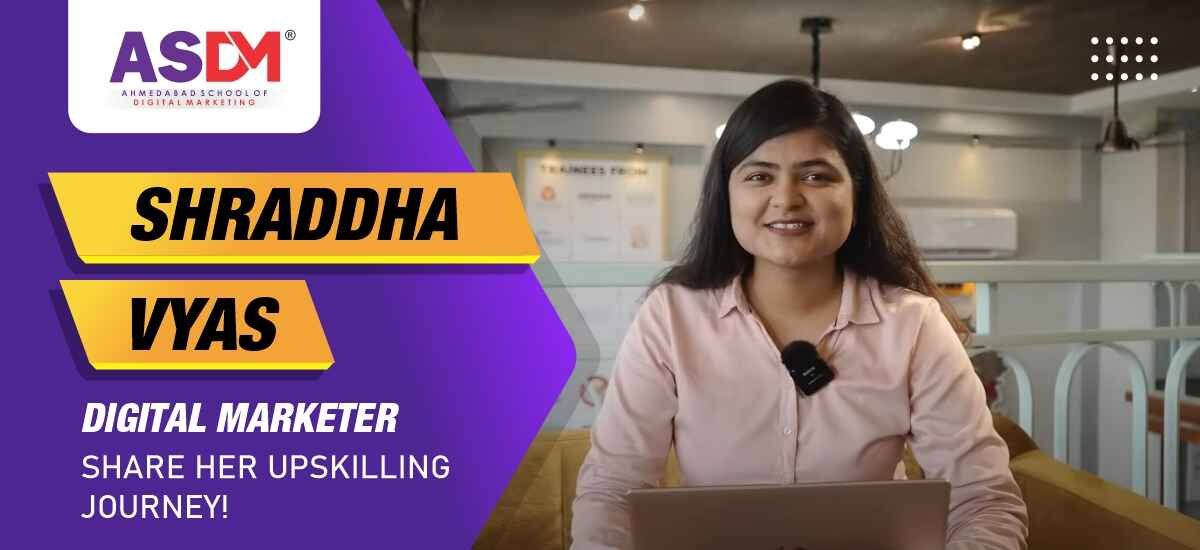Digital Marketing Course In Surat
Become Job-Ready in Just 4 Months!Join ASDM Digital marketing course in surat and Ready to master 45+ AI-powered modules, earn international certifications, and launch your career in just 4 months? Enroll ASDM, Surat’s most trusted and government-approved digital marketing institute, and secure your future with 100% placement support and hands-on training from real industry experts. Attend a Free Demo Session today and start your journey with the ASDM digital marketing Course in Surat!
INQUIRE NOW
Attend Free Demo Session For AI Based Digital Marketing Course In Surat
AI-Powered, Digital Marketing Course in Surat
ASDM proudly offers the most Advanced Digital Marketing Course in Surat, approved by NSDC and Skill India (Govt. of India). This recognition ensures students earn nationally acknowledged certifications that strengthen their career prospects.
Being an ISO 9001:2015, ISO 21001:2018, and ISO/IEC 27001:2022 certified digital marketing institute in surat, ASDM guarantees world-class training standards and practical, industry-driven learning. Our AI-powered curriculum integrates the latest tools like ChatGPT, Canva AI, and advanced ad platforms, making you job-ready from day one.
ASDM has also been honored with 5+ prestigious awards including NEBA, Zee Media, Global Icon, Group of India, and IIA, proving why we are
No.1 Award-Winning Digital Marketing Institute in Surat.
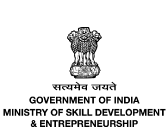







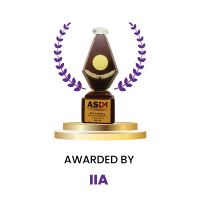



India's MOST ADVANCED Digital Marketing Course in Surat
ASDM Offers Award Wining Digital Marketing Course in Surat. With 100% job Opportunity in top agency.

By joining ASDM Surat, you’re not just enrolling in a Digital Marketing Institute in Surat — you’re becoming part of a strong learning community built on mentorship, guidance, and real industry experience. At ASDM, you connect with skilled trainers, working professionals, and digital experts who support your growth through practical training, live projects, and updated marketing tools. This active community helps you build confidence, improve your skills, and find opportunities for freelancing, internships, and long-term career growth.
Our head branch in Ahmedabad gives students access to even wider networks, advanced workshops, and industry connections that strengthen their career prospects. ASDM is known for quality education and job-focused training, which is why students trust our programs year after year.
We also offer a highly reputed digital marketing course in ahmedabad, designed for learners who want professional-level skills and hands-on experience.
With our strong reputation and proven results, ASDM remains the No.1 choice for a Digital Marketing Course in Surat.
#ASDM Digital Marketing Institute Real Results in Surat

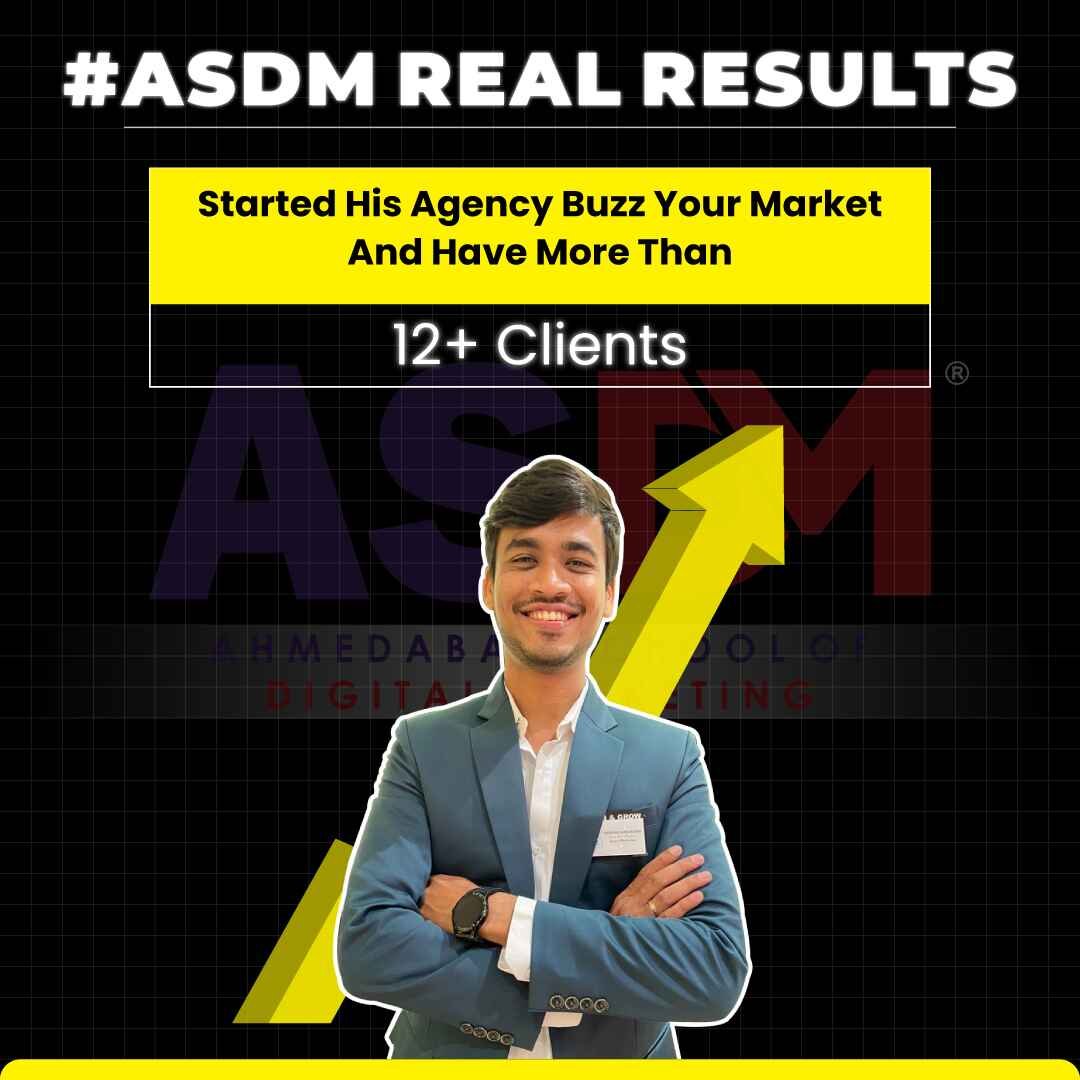

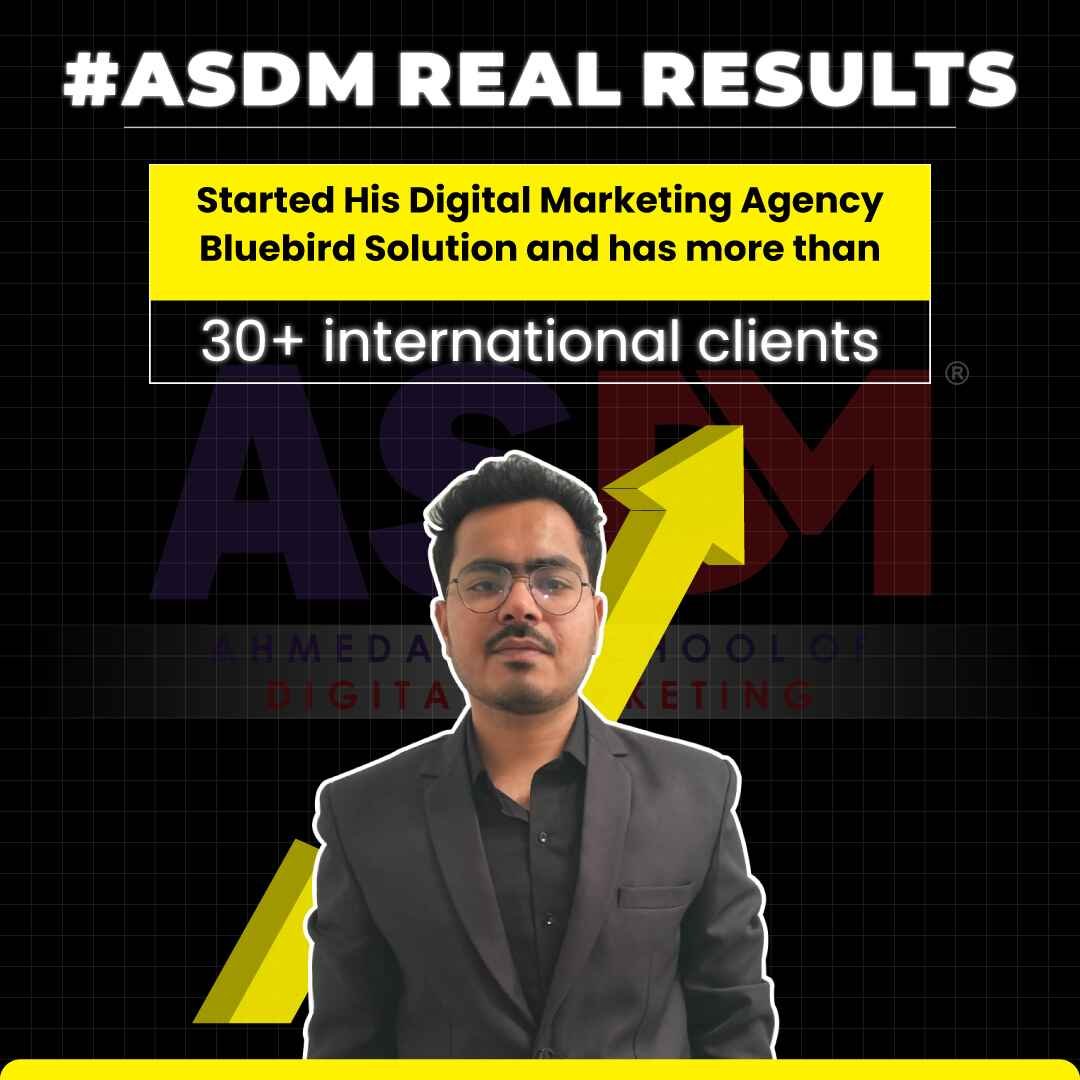


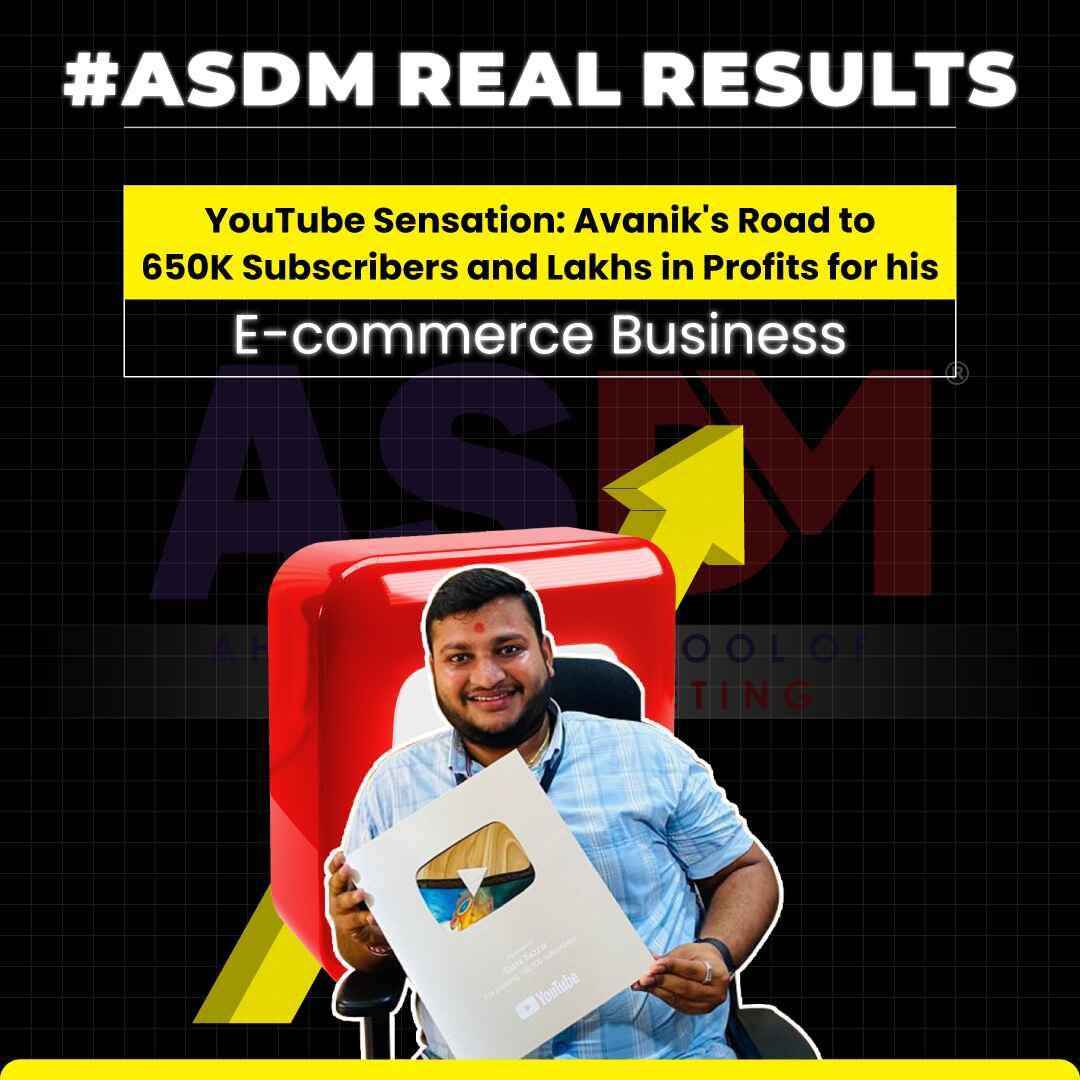

CHOOSE AI POWERED DIGITAL MARKETING COURSE IN SURAT
Suitable For Student | Working Professionals | Entrepreneurs | Housewife
#ASDM KI GUARANTEE for Bestest Digital Marketing Training
ASDM (Ahmedabad School of Digital Marketing) stands out as a beacon in the realm of digital marketing course in Surat, offering the best-in-class training that equips individuals with the skills needed to thrive in the dynamic digital landscape

Why ASDM Is the #1 Choice for Students
Looking for the Best Digital Marketing Course in Surat Get 100% Placement opportunity with ASDM Digital Marketing Course in Surat
Placement Opportunity
High Tech intelligent Campus
Highly experience Faculty
Live & Practical Training
Placements Partners
Advanced Training Module
Live Freelancing opportunity in session
Biggest Digital Marketing Brand in West India
What You’ll Get in ASDM’s Digital Marketing Course in Surat
ASDM is known as one of the most reputed institutes in Gujarat for Digital Marketing Training. Since its establishment in 2012, ASDM has successfully trained thousands of individuals, entrepreneurs, and startups with practical, industry-ready skills. With expert trainers, real project exposure, and a strong placement network, ASDM continues to lead the digital learning space with its highly recognized Advance Digital Marketing Program in India, designed to prepare students for real business challenges and fast career growth.
15+ International Certification
25+ Experienced Faculties
100% Practical Training
Works On Live Projects
45+ Digital Marketing Modules
Updated Industry accepted Modules
1-on-1 mentorship
Backup Sessions
1000+ Google Reviews
Guest Faculties
150+ hours live lecture
Marathon Session
Personalized Resume feedback
100+ Placement Partners
Flexible Timings
Focus on Practical Skills
Proven Track Record of Success
Interview Preparation
100% Placement Assistance
Soft-skills enhancement

8+ High Tech Infrastructure
Group Tasks
Recordings of all live sessions
Mock interviews Preparation
Who Can Join ASDM’s Digital Marketing Course in Surat
Students and freshers
Professional
Agency Owners
Business Owners
Housewife
Freelancer
ASDM Digital Marketing Course in Surat Curriculum
(Partial Module's)
- Understanding Marketing: Concepts and Importance
- Different Types of Digital Marketing Strategies
- Traditional Marketing vs. Digital Marketing – A Comparative Study
- What is Digital Marketing & How It Works?
- Key Benefits and Advantages of Digital Marketing
- Exploring the Career Scope in Digital Marketing
- Essential Digital Marketing Tools and Techniques
- Case Studies on Successful Digital Marketing Campaigns
- Hands-on Freelancing Projects for Practical Experience
At ASDM - Digital Marketing Institute in Surat, our Digital Marketing Training in Surat includes an in-depth module on Social Media Marketinge (SMM). This course is designed to provide hands-on experience with essential SMM tools and strategies, ensuring that students can create impactful social media campaigns.
- Understanding the role of social media in digital marketing
- Developing result-driven social media strategies
- Creating engaging content for different platforms
- Leveraging paid and organic social media marketing
- Analyzing campaign performance using insights & analytics
- Facebook Advertising
- Instagram Advertising
At ASDM - Digital Marketing Institute in Surat, we offer specialized training in Facebook Chatbot Development as part of our Digital Marketing Training in Surat. This module equips you with hands-on experience in building AI-powered chatbots for Facebook Messenger, enabling businesses to automate conversations, generate leads, and enhance customer engagement.
- Master Chatbot Development:Learn to create Facebook Messenger bots from scratch
- AI-Powered Responses:Understand user behavior and craft accurate, automated responses
- Hands-on Experience:Work with tools like ManyChat, ChatFuel, and Dialogflow
- Lead Generation:Design chatbots that convert visitors into customers
- Advanced Automation:Create seamless navigation and conversational flows
- Set up chatbots for Facebook business pages
- Design engaging welcome messages and default responses
- Streamline chatbot flows and link various blocks to navigation
- Use interactive elements like text cards, quick replies, galleries, and sequences
- Implement AI-based automation for improved user experience
- Launch and manage Facebook chatbots effectively
- Introduction to Facebook Advertising
- Mastering Facebook Ads Manager
- Defining Advertising Goals and Audience
- Crafting Engaging Ad Creatives
- Facebook Ad Targeting Techniques
- Budget and Bid Management
- Exploring Ad Placements and Formats
- Monitoring and Analytics
- Campaign Refinement and Scaling
- Advanced Facebook Advertising Strategies
- What is Facebook Pixel and Its Functionality?
- Steps to Set Up Facebook Pixel
- Track, Optimize, and Expand Your Audience
- How to Evaluate Conversions Across Multiple Devices
- Enhance Delivery to the Ideal Audience
- Utilize and Explore Custom Audiences Based on Website Activity
- Study Facebook Pixel Events
- Understanding How Facebook Pixel Operates
- Master Conversion Optimization Strategies
- Configuring Facebook Pixel
- How Does Facebook Pixel Work with WordPress?
- Achieve Your Business Objectives
- Introduction to Instagram Marketing
- Understanding Instagram
- Building an Instagram Business Profile
- Content Development Strategies
- Hashtag Methodology
- Engagement and Community Development
- Instagram Advertising Complete Guide
- Instagram Shopping and Online Sales
- Instagram Stories and Reels
- Analytics and Performance Evaluation
- Introduction to Influencer Marketing
- Why Influencer Marketing is Needed?
- How to Find Influencers?
- How to Choose the Right Influencer?
- Who Are Influencers?
- Master LinkedIn Marketing Tactics
- LinkedIn is a hub for connections, engagement, and business opportunities
- Enhance your LinkedIn Marketing skills with guidance from ASDM experts
- Focus on brand visibility and strengthening your digital marketing approach
- Leveraging LinkedIn for Promotional Activities
- Benefits of Using LinkedIn
- Tips to Boost Your Business
- Are LinkedIn Ads Effective?
- Crafting a Compelling LinkedIn Marketing Plan
- Operating as a LinkedIn Marketing Agency
- How to Purchase a Domain Name?
- How to Manage a Domain?
- Which Domain Name is Most Appropriate?
- What Are the Platforms to Obtain a Domain?
- What Does Web Hosting Mean?
- Why is Web Hosting Necessary?
- How to Set Up and Use Web Hosting?
- What is Coding?
- Why You Don't Need to Learn to Code?
- What is WordPress?
- How is WordPress Used on a Website?
- What Are the Benefits of Using WordPress?
- Introduction to Google Ads
- Setting Up Your Account and Navigating the Platform
- Keyword Research and Selection
- Writing Ad Copy and Using Ad Extensions
- Ad Formats and Creative Development
- Audience Targeting and Segmentation
- Bid Strategies and Budget Management
- Conversion Tracking and Performance Analysis
- Display and Video Ads
- Shopping Campaigns for E-commerce
- Campaign Optimization and A/B Testing
- Remarketing and Audience Re-engagement
- Advanced Strategies and Tactics
- Introduction to Search Engine Optimization
- The Role of SEO in Digital Marketing
- Understanding Search Engine Basics
- Keyword Research and Analysis
- What is Keyword Density and Difficulty
- On-Page Optimization
- Technical SEO
- Off-Page Optimization
- Google My Business
- Benefits of Local SEO for Business
- SEO Tools and Analytics
- SEO Content Strategy
- Moz: SEO Insights Tool, Domain Authority Checker
- Semrush: SEO Audit Tool, Keyword Research Tool
- Google Page Speed: Page Speed Insights, Website Performance Test
- GTmetrix: Site Loading Speed Analyzer, Web Performance Checker
- Woorank:Woorank Website Analysis, Woorank SEO Tool
- Broken Link Checker:Dead Link Finder, Link Integrity Checker
- Whois.com: Domain Lookup Service, Whois Lookup
- Website Speed Tool:Site Performance Analyzer, Web Page Speed Test
- Competitor Analysis Tool: Rival Analysis Tool, Competitor Research Tool
- Mobile Responsiveness Checker Tool:Mobile Compatibility Checker, Mobile-Friendly Test
- Google AdWords Keyword Planner: Google Ads Keyword Planner, AdWords Keyword Tool
- Backlink Tool:Link Building Tool, Backlink Analyzer
- Many Other:Various Additional Tools, Numerous Other Tools
How Google tools work: How Google tools operate
- Use Google Analytics in Digital Marketing: Implement Google Analytics in Digital Marketing
- Techniques related to Google: Methods associated with Google
- Create a website: Build a website
- Place it in a higher rank: Rank it higher
- Get more traffic for your website: Increase website traffic
- Analyze the traffic: Examine the traffic
- Google Analytics is a very deep module: Google Analytics is a comprehensive module
- Training elements: Learning components
- What is Google Analytics?: What is Google Analytics all about?
- Importance of Analytics for Business: Significance of Analytics for Business
- Introduction to Google Analytics: Overview of Google Analytics
- Setup Google Analytics Account: Configure a Google Analytics Account
- Understanding the Bounce Rate: Comprehending the Bounce Rate
- What is meant by Real Time in Analytics?: What does Real Time mean in Analytics?
- What is Audience?: What constitutes an Audience?
- How to check the statistics?: How to review the statistics?
- What is Demographics in Google Analytics Account?: What does Demographics refer to in Google Analytics?
- What is Language in Google Analytics Account?: What does Language signify in Google Analytics?
- What is System and Mobile in Google Analytics Account?: What are System and Mobile in Google Analytics?
- How to check user flow in Google Analytics?: How to analyze user flow in Google Analytics?
- What is ACQUISITION in Google Analytics?: What does ACQUISITION mean in Google Analytics?
- How do you measure ACQUISITION?: How is ACQUISITION measured?
- Search Console at a Glance in Analytics tool: Overview of Search Console in the Analytics tool
- Understanding Goals and Conversions: Grasping Goals and Conversions
- How to set up funnels: How to establish funnels
- Importance of funnels: Significance of funnels
- Introduction to Google Search Console
- Setting Up Google Search Console
- Understanding Search Performance Reports
- Monitoring Website Indexing
- Increasing Website Visibility with Rich Results
- Improving Mobile Usability and Performance
- Optimizing Website Speed and Core Web Vitals
- Monitoring Website Security and Manual Actions
- Understanding Links and External References
- Exploring Additional Features and Tools
- Integrating Google Search Console with Other Tools
- 1. What is content marketing?
- 2. Introduction to content marketing
- 3. How to write content?
- 4. Why content marketing is important?
- 5. What are the types of content?
- 6. How to market content?
- 7. How to create a blog?
- 8. How to deliver the blog?
- 9. Role of social media
- Introduction to Online Commerce Marketing
- Setting Up an Online Store
- Product Research and Selection
- Branding and Market Positioning for Online Stores
- Content Marketing Strategies for Online Stores
- Search Engine Optimization (SEO) for E-Commerce
- Email Marketing for Online Stores
- Social Media Marketing for Online Stores
- Paid Advertising and Online Promotions
- Conversion Rate Optimization (CRO) for Online Stores
- Introduction to Dropshipping
- Niche Selection and Product Research
- Setting Up an Online Store
- Finding Reliable Suppliers
- Managing Inventory and Orders
- Marketing and Promotion Strategies
- Search Engine Optimization (SEO) for Dropshipping
- Email Marketing for Dropshipping
- Dropshipping Tools and Technology
- Customer Service and Support
- Financial Management and Pricing Strategies
- Scaling and Growth Strategies
- Risk Management and Compliance
- Case Studies and Practical Applications
- Introduction to Shopify
- Setting Up Your Shopify Store
- Adding Products to Your Shopify Store
- Managing Orders and Customers
- Shopify Payments and Payment Gateways
- Shopify Apps and Extensions
- Search Engine Optimization (SEO) for Shopify
- Marketing and Promotion Strategies
- Analytics and Reporting in Shopify
- What is a sales funnel, and how does it appear?
- The science, psychology, and craft behind a sales funnel
- How to engage users at various stages of the buying journey
- How to create a sales funnel
- The goal of a sales funnel
- Learn the Facebook funnel model
- Facebook marketing strategy
- Achieving maximum conversions
- What is Email Marketing?
- Why is Email Marketing Important?
- Email Marketing Platform
- Objectives of Email Marketing
- Introduction to MailChimp
- MailChimp Pricing Plans
- Email Marketing Tactics
- Building a Mailing List
- Embedding Forms on a Website
- Adding Subscribers to a List
- Different Types of Email Campaigns
- Developing an Email Campaign
- What does freelancing mean? Why is it essential?
- How to secure projects?
- How to promote the business?
- How to engage with clients?
- What is affiliate marketing?
- Advantages of affiliate marketing
- Steps involved in affiliate marketing
- Strategies for branding and promotion
- Panda:Targets subpar content, penalizing websites with thin or duplicate material to improve the quality of search results.
- Penguin:Penalizes websites using manipulative link-building tactics, such as buying links or engaging in link schemes.
- Hummingbird:Focuses on semantic search, understanding the context and intent behind search queries for more relevant results.
- Pigeon:Enhances local search results by merging traditional ranking factors with location data for more relevant local queries.
- Mobilegeddon:Prioritizes mobile-friendly websites in search rankings and penalizes those not optimized for mobile devices.
- RankBrain:A machine-learning component helping Google interpret the meaning behind ambiguous search queries to deliver relevant results.
- Fred:Targets websites with poor-quality content and aggressive monetization strategies, focusing on those created primarily for profit.
- Medic:Focuses on improving the quality and relevance of health-related search results, emphasizing E-A-T (Expertise, Authority, Trustworthiness).
- BERT:Enhances Google's understanding of natural language processing, improving the interpretation of the context of search queries.
- Page Experience Update:Focuses on user experience metrics like Core Web Vitals, mobile-friendliness, and HTTPS usage, prioritizing websites with superior user experiences.
Learn 50+ Digital Marketing Tools At ASDM Digital Marketing Institute in Surat

Get 15+ Globally Recognized Certificates with ASDM’s Digital Marketing Course in Surat








ASDM Surat High-Tech Infrastructure Tour
ASDM Surat began its journey by conducting free seminars and workshops, making a strong presence in the city. With a commitment to skill development and learning, ASDM officially established Digital Marketing Institute in Surat on 7th September 2022, continuing to inspire and empower individuals through its educational initiatives and programs.






Where can I find the best digital marketing course in Surat?
If you are searching for the best digital marketing training center in Surat, look no further than ASDM – Ahmedabad School of Digital Marketing. Known as the most trusted Digital Marketing Institute in Surat, ASDM offers a comprehensive learning experience specially designed for students, freelancers, business owners, and working professionals who want to build a successful career in the fast-growing digital world.
At ASDM, you don’t just learn from books—you learn from real campaigns, live projects, and hands-on tools used by top marketing agencies. The institute offers an advanced Digital Marketing Course in Surat that covers SEO, Google Ads, Meta Ads, AI-driven marketing, automation, content strategy, and in-depth analytics. With 100% practical training, strong placement support, and certified trainers from Google and Amazon, ASDM ensures every learner becomes fully industry-ready.
What makes ASDM truly unique is its focus on AI-integrated digital marketing training, helping learners stay updated with the latest digital trends. Whether your goal is to launch your own agency, grow your business online, or secure a high-paying job, ASDM’s personalized guidance and updated curriculum make it the ideal choice for long-term success.
Because of its strong results and student satisfaction, ASDM is consistently featured among the best 5 digital marketing course in surat, making it the preferred institute for serious digital marketing learners.
What makes ASDM's Digital marketing course unique in Surat ?
What makes ASDM’s Digital Marketing Course unique in Surat is its perfect mix of practical learning, expert mentorship, and AI-powered digital marketing course. Unlike traditional institutes that focus only on theory, ASDM – Ahmedabad School of Digital Marketing offers 100% practical training through live projects, real campaigns, and case studies from leading brands. This makes it the most result-oriented Digital Marketing Institute in Surat for students, entrepreneurs, and professionals.
The course is designed by certified trainers from Google and Amazon who have years of industry experience. Students learn advanced modules like SEO, Google Ads, Meta Ads, Email Marketing, Content Strategy, and Performance Analytics — all under one roof. What truly sets ASDM apart is its focus on AI-integrated digital marketing training, teaching tools like ChatGPT, Jasper, and Google AI that prepare learners for the future of digital business.
ASDM’s Digital Marketing Course in Surat also includes guaranteed internship opportunities, 100% placement support, and one-on-one mentorship to help every student build a successful career. With personalized attention, flexible batches, and a career-driven approach, ASDM stands out as the most trusted place to master digital marketing in a real, practical, and future-ready way.
How much does it cost for digital marketing course in Surat?
The cost of a Digital Marketing course in Surat generally ranges from ₹20,000 to ₹1,00,000. This variation depends on factors like the institute’s reputation, course duration, quality of mentorship, and added benefits such as live projects, certification support, and strong placement assistance.
At ASDM – Digital Marketing Institute in Surat, the fee structure is designed to fit within this standard range while offering high value through practical learning. ASDM ensures students don’t just attend lectures—they gain real hands-on experience through live campaigns, tool-based learning, and AI-integrated modules powered by Google, Gemini, and ChatGPT techniques, along with globally accepted certifications.
ASDM’s Digital Marketing Course in Surat focuses on real-world learning. Students work on live projects, receive one-on-one mentorship, interact with industry leaders, and master the latest strategies in SEO, social media marketing, content creation, PPC, automation, and analytics. With flexible batch options, personalized guidance, and career support, ASDM helps every learner build a successful digital marketing career. The institute also offers an online digital marketing course for students who prefer flexible, remote learning without compromising on quality.
Can beginners enroll in a Digital Marketing Course in Surat ?
Yes, beginners can absolutely enroll in a Digital Marketing Course in Surat, especially at ASDM – Ahmedabad School of Digital Marketing, which is known for offering beginner-friendly and practical training programs. ASDM’s curriculum is designed in a way that even those with zero prior marketing knowledge can easily understand and apply digital concepts in real-world scenarios.
As a leading Digital Marketing Institute in Surat, ASDM starts from the fundamentals — covering topics like SEO, Google Ads, social media marketing, email campaigns, and content creation — before moving on to advanced digital marketing strategies such as performance marketing, AI tools, and marketing automation. The institute focuses on hands-on learning through live projects, case studies, and real campaign analysis, which helps beginners gain confidence and practical experience.
What makes ASDM ideal for newcomers is its step-by-step teaching method, expert guidance, and personalized mentorship. The trainers ensure that every student builds a strong foundation before diving into advanced modules.
Whether you’re a student, housewife, freelancer, or business owner, ASDM’s Digital Marketing Course in Surat provides the perfect starting point for your digital career. It helps you gain the right skills, certifications, and industry exposure needed to grow in today’s competitive digital world.
Master 50+ essential Digital Marketing tools with our Advanced Digital Marketing Course in Surat.

WE ARE HONEST WITH YOU
What Our Students Are Saying About ASDM Institute
Our primary task is to make you specialists in promotion on Instagram. Earn money successfully and honestly!


ASDM truly lives up to its promise of providing 100% placement assistance. I joined their Diploma in Digital Marketing program and within a few months of completing it, I secured a job at Optimum Brew. The practical digital marketing training and guidance from experienced faculty prepared me well for the industry. I'm grateful to ASDM best Digital Marketing Course in Surat for kickstarting my career in digital marketing.










Join ASDM AI-Powered Digital Marketing Course in Surat – Updated 2026 Edition
Join the ASDM AI-Powered Digital Marketing Course in Surat – Updated 2025 Edition and step into the future of marketing with the most advanced, practical, and industry-ready curriculum. ASDM – Ahmedabad School of Digital Marketing, a leading Digital Marketing Institute in Surat, has redesigned its program to blend traditional marketing concepts with the latest artificial intelligence tools and automation strategies that are shaping the 2025 digital landscape.
This upgraded Digital Marketing Course in Surat includes in-depth modules on SEO, Google Ads, Meta Ads, content marketing, email automation, and performance analytics — all enhanced with AI-driven insights. Students learn how to use tools like ChatGPT, Jasper, Google AI, and Gemini to create smarter campaigns, faster strategies, and more impactful content.
ASDM focuses on 100% practical learning through live projects, case studies, and real-time campaign execution. You also get mentorship from certified trainers from Google and Amazon, internship opportunities, and guaranteed placement support.
Whether you are a student, working professional, or entrepreneur, this AI-powered online marketing course will prepare you for tomorrow’s marketing challenges. Enroll today at ASDM – Digital Marketing Institute in Surat and experience a future-focused learning journey that gives you the skills and confidence to lead in the digital era.
Why Choose ASDM for Digital Marketing Training in Surat?
- NSDC & Skill India Certified: Nationally recognized certifications to boost your career prospects.
- ISO 9001:2015, ISO 21001:2018, ISO/IEC 27001:2022 Certified: Assurance of world-class training and data security.
- Award-Winning Institute: Winners of 5+ major awards, including NEBA, Zee Media, and Global Icon.
- AI-Powered Curriculum: Learn the latest tools like ChatGPT, Canva AI, advanced ad platforms, and more.
- Proven Placement Track Record: 100 % Placement Support and 73% of digital marketing agencies in Gujarat prefer ASDM Students.
What is a Digital Marketing Course in Surat?
A Digital Marketing Course in Surat is designed to teach you how to promote brands, products, and services using the power of the internet. At ASDM Institute, we offer one of the most trusted and practical programs in the city, helping both students and working professionals build strong, real-time digital skills.
Digital marketing includes multiple strategies such as social media marketing, Google Ads, SEO, email marketing, and online video promotions. Our course allows you to master these tools and apply them directly in live projects. This practical exposure helps you reach the right audience, improve brand visibility, and boost overall business performance.
As a leading Digital Marketing Institute in Surat, ASDM focuses on hands-on training. You learn how to create impactful content, run targeted ad campaigns, and measure results using advanced digital tools and AI-powered platforms. This gives you the confidence to apply digital marketing techniques in real business scenarios.
In today’s fast-changing digital world, these skills are essential for career growth and business success. Our course helps you stay ahead of your competition and prepare for future opportunities in the online space.
Join ASDM today to learn from experts and become a certified professional program in advance digital marketing with the top-rated Digital Marketing Course in Surat.
Why ASDM is No 1 Digital Marketing Institute in Surat
ASDM is widely recognized as the No.1 Digital Marketing Institute in Surat, known for its practical, career-focused, and AI-integrated approach to digital learning. What truly sets ASDM apart is its commitment to providing real-world training through live projects, expert mentorship, and hands-on experience with advanced digital marketing tools.
The Digital Marketing Course in Surat offered by ASDM is designed for students, entrepreneurs, and working professionals who want to master the art of online marketing. The course covers all key areas such as SEO, Google Ads, social media marketing, content marketing, and AI-driven strategies that define today’s digital industry. Students also gain access to globally recognized certifications and exclusive tools used by top marketing agencies.
ASDM’s teaching methodology emphasizes learning by doing. Each student works on live campaigns and real client projects, ensuring they are fully prepared for industry challenges. Personalized mentorship, a 2026-updated curriculum, and flexible batch timings make learning accessible and effective for everyone.
If you are wondering why ASDM digital marketing institute in India stands out, it’s because of its proven results, strong placement support, AI-integrated modules, and a focus on career transformation rather than just theoretical knowledge. With this approach, ASDM empowers learners to build successful careers and become leaders in the ever-evolving digital marketing world.
What Are The Topic Cover in ASDM Digital Marketing Institute in Surat
The ASDM Digital Marketing Institute in Surat offers a complete and industry-relevant curriculum designed to make students job-ready and business-smart. The Digital Marketing Course in Surat by ASDM covers all major topics that help learners understand, plan, and execute effective online marketing campaigns.
Key subjects include Search Engine Optimization (SEO), Google Ads (PPC), Social Media Marketing, Email Marketing, and Content Marketing — essential skills for building online visibility and brand engagement. ASDM also covers Website Development Basics, YouTube Marketing, and Google Analytics, ensuring students understand how to measure and improve campaign performance.
What makes this course truly unique is its inclusion of AI-driven marketing tools and automation strategies, preparing students for the Impact of digital marketing in 2025 and beyond. Learners are trained to use AI tools like ChatGPT, Jasper, and Google AI to enhance content creation, SEO optimization, and customer engagement.
Each module at ASDM is designed with practical implementation in mind. Students work on live projects, gain hands-on experience, and earn globally recognized certifications. Whether your goal is to become a professional digital marketer, start freelancing, or grow your own business, ASDM – Digital Marketing Institute in Surat provides everything you need to master digital marketing with confidence and creativity. With the right skills, strategies, and expert guidance offered at ASDM, students also learn valuable insights on How to Earn 50k+ as a Digital Marketing Freelancer, opening the door to high-earning opportunities and long-term career growth.
What Are The Importance of Digital Marketing Course in Surat
The importance of a Digital Marketing Course in Surat has grown rapidly as businesses and professionals shift toward online platforms to build visibility, generate leads, and increase sales. Learning Digital Marketing Course is no longer optional—it’s essential for anyone looking to stay relevant in today’s fast-changing business world.
At ASDM – Ahmedabad School of Digital Marketing, students gain the skills needed to excel in today’s digital-first era. The institute’s practical approach ensures learners understand how to create effective campaigns using tools like Google Ads, SEO, social media marketing, and analytics. ASDM, a top Digital Marketing Institute in Surat, also integrates AI-based digital marketing modules, helping students master automation and smart marketing techniques that save time and improve overall results. With the growing Scope of Social Media Marketing, ASDM prepares students to leverage platforms like Instagram, Facebook, YouTube, and LinkedIn to build brand awareness, generate leads, and drive meaningful business growth.
By joining this Digital Marketing Course, students not only build career-ready skills but also open opportunities in multiple industries—from e-commerce and startups to corporate marketing teams. Entrepreneurs learn how to promote their businesses effectively, while professionals enhance their career growth with digital expertise.
In short, ASDM’s Digital Marketing Course in Surat empowers learners to think strategically, execute efficiently, and grow confidently in the competitive online world—making it one of the most valuable and future-proof career choices today.
Become NSDC & Skill India Certified Digital Marketer in Surat
Become an NSDC & Skill India Certified Digital Marketer in Surat with ASDM – Ahmedabad School of Digital Marketing, the most trusted and government-recognized Digital Marketing Institute in Surat. ASDM’s certification program is officially affiliated with the National Skill Development Corporation (NSDC) and Skill India Mission, ensuring that every learner receives a globally recognized credential backed by quality training and practical expertise.
The Digital Marketing Course in Surat by ASDM combines government-certified training with 100% practical learning. Students gain hands-on experience in essential marketing modules like SEO, Google Ads, Social Media Marketing, Content Marketing, and Web Analytics. What makes this course even more powerful is its integration of AI-powered tools and automation platforms such as ChatGPT, Google AI, and Gemini, helping learners stay ahead in the fast-evolving digital space.
By completing ASDM’s NSDC & Skill India Development Digital Marketing Course, you not only earn a respected certification but also gain career-ready skills valued by top employers and global brands. The institute provides personalized mentorship, live projects, internship opportunities, and placement support to ensure your success.
Join ASDM today and become a government-certified Digital Marketer in Surat, equipped with the knowledge, confidence, and skills to lead in the digital era.
Upgrade Your Skills with the Most Updated Digital Marketing Course in Surat by ASDM
Upgrade Your Skills with the Most Updated Digital Marketing Course in Surat by ASDM and become a future-ready marketer equipped with the latest digital strategies and AI-powered tools. ASDM – Ahmedabad School of Digital Marketing, a leading Digital Marketing Institute in Surat, has designed its updated 2025 course to meet the evolving needs of businesses and professionals in today’s competitive digital world.
This Digital Marketing Course in Surat includes the most recent modules on SEO, Google Ads, Meta Ads, Email Marketing, YouTube Promotion, Content Strategy, and AI-driven automation. Learners also get exposure to advanced tools like ChatGPT, Jasper, and Google Gemini to master smart content creation, campaign optimization, and data analytics.
ASDM’s approach is fully practical — every student works on live projects, case studies, and brand campaigns to gain real-world experience. The institute also offers personalized mentorship, globally recognized certifications, and guaranteed placement support, making it the most trusted destination for career growth.
Whether you are a beginner or a professional looking to upskill, ASDM’s Digital Marketing Institute in Surat gives you the opportunity to stay ahead of trends, build expertise, and unlock new career possibilities in the fast-growing world of AI-powered digital marketing.
Get Certified and Job-Ready with ASDM’s Advanced Digital Marketing Course in Surat
Get Certified and Job-Ready with ASDM’s Advanced Digital Marketing Course in Surat and start your journey toward a rewarding digital career. ASDM – Ahmedabad School of Digital Marketing, a leading Digital Marketing Institute in Surat, offers an advanced and practical course designed to help students, entrepreneurs, and professionals build real industry skills and secure top placements.
This Digital Marketing Course in Surat is certified under the NSDC & Skill India Development Program, ensuring government recognition and credibility across industries. The course covers all major digital marketing modules such as SEO, Google Ads, Social Media Marketing, Email Campaigns, Content Creation, Web Analytics, and the latest AI-based marketing strategies using tools like ChatGPT, Jasper, and Google Gemini.
ASDM’s training method focuses on 100% practical learning with live projects, real brand campaigns, and hands-on tool training. Students also receive personal mentorship, internship opportunities, and guaranteed placement assistance, making them job-ready from day one.
By joining ASDM, you don’t just earn a certificate — you gain confidence, expertise, and the ability to create impactful marketing strategies for any business. If you’re ready to build a career in digital marketing, ASDM’s Digital Marketing Institute in Surat is the best place to start and succeed.
Become Google Ads Certified with ASDM – Surat’s Best Digital Marketing Institute
Become Google Ads Certified with ASDM – Surat’s Best Digital Marketing Institute and gain the expertise to manage successful online ad campaigns like a professional. ASDM – Ahmedabad School of Digital Marketing, a government-recognized and NSDC & Skill India Development partner, offers a complete Digital Marketing Course in Surat that includes hands-on training to help you become a certified Google Ads expert.
Through this advanced training, students learn how to plan, create, and optimize high-performing ad campaigns across Google Search, Display, YouTube, and Shopping networks. ASDM’s expert trainers guide you through practical sessions where you work on live ad accounts, analyze real data, and master bidding, targeting, and conversion tracking.
As a leading Digital Marketing Institute in Surat, ASDM focuses on practical knowledge, ensuring every learner understands not only how Google Ads works but also how to use it effectively to generate real business results. Along with Google certification, you’ll also get access to globally recognized NSDC and Skill India credentials, making your profile stand out to employers and clients.
Whether you’re a beginner or a professional aiming to upskill, ASDM’s Digital Marketing Course in Surat equips you with job-ready skills, recognized certificates, and the confidence to run campaigns that deliver measurable success.
Get Facebook Blueprint Certification Through ASDM’s Digital Marketing Course in Surat
Get Facebook Blueprint Certification Through ASDM’s Digital Marketing Course in Surat and elevate your expertise in social media marketing with globally recognized credentials. ASDM – Ahmedabad School of Digital Marketing, a government-recognized Digital Marketing Institute in Surat under NSDC & Skill India Development, offers a career-focused program that includes official Facebook Blueprint certification training.
The Digital Marketing Course in Surat by ASDM teaches students how to create, manage, and analyze successful ad campaigns across Facebook and Instagram. Through hands-on sessions, you’ll learn advanced targeting, audience insights, ad optimization, and performance tracking directly using Meta Ads Manager. ASDM’s expert trainers guide you step by step, ensuring you not only understand theory but also apply it practically through live campaigns and brand case studies.
This certification boosts your professional credibility and opens doors to opportunities in social media strategy, paid advertising, and brand management. ASDM’s course also integrates AI-driven marketing tools like ChatGPT and Google Gemini to make learners future-ready.
By joining ASDM’s Digital Marketing Institute in Surat, you’ll earn both Facebook Blueprint and NSDC Skill India certifications, gaining practical experience, recognized credentials, and the confidence to run high-performing digital campaigns that drive real business growth.
Hootsuite Social Media Marketing Certification On Digital Marketing Institute in Surat
Hootsuite Social Media Marketing Certification on Digital Marketing Institute in Surat offered by ASDM – Ahmedabad School of Digital Marketing helps students gain expert-level knowledge in managing social media platforms effectively. As a government-recognized Digital Marketing Institute in Surat under NSDC & Skill India Development, ASDM provides hands-on training to help learners become certified social media professionals ready for the modern digital landscape.
The Digital Marketing Course in Surat by ASDM includes a complete module on Hootsuite, one of the world’s most popular social media management tools. Students learn how to schedule posts, track performance, engage audiences, and analyze campaign results across platforms like Facebook, Instagram, LinkedIn, and Twitter — all from a single dashboard.
This certification not only enhances your practical understanding of social media but also gives your resume a professional edge recognized by employers globally. ASDM’s expert trainers guide you through real-time projects, case studies, and AI-integrated marketing methods using tools like ChatGPT, Jasper, and Google Gemini.
By completing the Hootsuite Social Media Marketing Certification through ASDM’s Digital Marketing Institute in Surat, you’ll gain industry-recognized credentials, practical experience, and the confidence to manage and grow brands successfully in today’s competitive online world.
Become Google Analytics IQ Certified with ASDM – Surat’s Leading Digital Marketing Institute
Become Google Analytics IQ Certified with ASDM – Surat’s Leading Digital Marketing Institute and master the art of data-driven marketing. ASDM – Ahmedabad School of Digital Marketing, a government-recognized institute under NSDC & Skill India Development, offers one of the most practical and advanced Digital Marketing Courses in Surat designed to help learners gain real industry expertise and globally recognized certifications.
In this Digital Marketing Training in Surat, students get in-depth knowledge of Google Analytics — learning how to track website traffic, analyze user behavior, measure conversions, and optimize marketing performance. ASDM’s experts guide you step-by-step through the Google Analytics Individual Qualification (IQ) Certification, ensuring you understand both basic and advanced analytics concepts through hands-on exercises and live projects.
As one of the top-rated Digital Marketing Classes in Surat, ASDM combines traditional marketing concepts with modern AI-powered tools like ChatGPT, Jasper, and Google Gemini to help learners make smarter marketing decisions. The course is designed for students, entrepreneurs, and professionals who want to enhance their analytical and strategic skills.
By enrolling in ASDM’s Online Digital Marketing Course in Surat, you’ll earn an official Google Analytics IQ certification and gain the confidence to make data-backed marketing decisions that drive measurable business growth.
Trends and Innovations in Digital Marketing Course in Surat
In today's competitive digital landscape, businesses must stay updated with the latest innovations and trends to maintain a strong presence. Two significant advancements shaping the Digital Marketing Course in Surat are Artificial Intelligence (AI) and Voice Search Optimization (VSO).
AI is transforming the learning experience at the Digital Marketing Institute in Surat by automating processes, enhancing personalization, and improving overall customer engagement. With the help of AI-powered chatbots, predictive analytics, and personalized recommendation engines, businesses can communicate more effectively with their audience and optimize their marketing strategies for stronger results. Institutes like ASDM, which are often listed among the 10 Best Digital Marketing Institutes In India, use AI-integrated modules to help students stay updated with modern tools, advanced automation methods, and future-ready digital marketing techniques.
Additionally, Voice Search Optimization is becoming essential as smart speakers and virtual assistants grow in popularity. To remain visible in search results, businesses must refine their content and website structure to align with voice-based queries. This shift in consumer behavior highlights the importance of adapting to new search patterns in the Digital Marketing Training in Surat.
Why is mobile marketing crucial in today’s digital landscape?
In our hyper-connected world, mobile devices have become an indispensable part of daily life—few of us leave home without our smartphones, and more consumers than ever are researching, shopping, and connecting with brands while on the move. This shift has made mobile marketing an essential pillar of any modern digital marketing strategy.
To remain competitive, businesses must adapt their online presence to reach audiences wherever they are. Here’s why mobile marketing is so vital today:
- Seamless User Experience Across Devices With a significant share of web traffic coming from smartphones and tablets, creating responsive, mobile-friendly websites is no longer optional. Ensuring that content, navigation, and calls-to-action work effortlessly across screen sizes helps maintain engagement and convert visitors into customers.
- Effective Reach Through Mobile Ads Platforms like Google Ads and Facebook offer mobile-specific ad formats—think app install campaigns and interactive banners—that engage users in ways tailored to the mobile environment. These ads are designed to catch attention quickly and drive immediate action.
- Hyper-Targeted Engagements via Location-Based Marketing The ability to use real-time location data opens doors for personalized offers and messages that resonate with users in specific areas. For example, local businesses can reach customers as they walk by, encouraging foot traffic with tailored promotions.
- Instant Communication with Mobile Messaging From SMS to push notifications, direct messaging on mobile devices allows brands to deliver timely updates and personalized offers straight to their audience’s pocket. This immediacy fosters engagement and can significantly increase conversion rates.
By embracing these mobile marketing strategies, professionals taking the Digital Marketing Course in Surat can better connect brands with their audiences—anytime, anywhere.
Why Is ASDM’s Digital Marketing Course in Surat Became the Most Preferred Choice in 2026
How ASDM’s Digital Marketing Course in Surat Became the Most Preferred Choice in 2025 lies in its perfect balance of practical learning, AI integration, and government-recognized certification. ASDM – Ahmedabad School of Digital Marketing, a leading Digital Marketing Institute in Surat, has redefined digital education by providing career-focused, real-world, and tool-based training that matches global industry standards.
In 2026, as the demand for skilled digital marketers continues to grow, ASDM’s Digital Marketing Training in Surat stands out for its 100% practical approach and job-ready curriculum. Students learn through live projects, case studies, and hands-on tools like Google Ads, Meta Ads, SEO analytics, and automation platforms. The institute also offers AI-powered learning modules with tools such as ChatGPT, Google Gemini, and Jasper to ensure students stay ahead in the evolving marketing landscape.
As one of the best-rated Digital Marketing Classes in Surat, ASDM provides flexible batch options, expert mentorship, and guaranteed placement support. The course is also available as an Online Digital Marketing Course in Surat, giving learners the convenience to study from anywhere while maintaining quality and interactivity.
With NSDC & Skill India certification, personalized guidance, and proven results, ASDM continues to be the No.1 choice for those seeking future-ready skills for Digital marketer in 2026.
Why Digital Marketing Is Growing Rapidly in Surat
Why Digital Marketing Is Growing Rapidly in Surat can be explained by the city’s fast digital transformation and entrepreneurial growth. Surat, known as one of India’s most business-driven cities, has seen a massive rise in e-commerce startups, textile exporters, diamond traders, and service-based companies shifting their marketing focus online. This has created a high demand for skilled marketers trained through professional Digital Marketing Courses in Surat.
Leading institutes like ASDM – Ahmedabad School of Digital Marketing have played a major role in this growth by providing high-quality, practical, and AI-integrated Digital Marketing Training in Surat. ASDM’s programs are designed to equip students, entrepreneurs, and professionals with the latest tools and strategies, including SEO, Google Ads, social media marketing, and automation.
The rise of digital advertising, influencer marketing, and AI-based tools has made learning digital marketing a must for career and business growth. ASDM’s Digital Marketing Classes in Surat and Online Digital Marketing Course in Surat provide flexible, job-oriented education backed by NSDC & Skill India certification, ensuring learners become future-ready professionals.
With Surat’s industries going global, digital marketing has become the bridge between local talent and international opportunities—making ASDM the preferred Digital Marketing Institute in Surat for aspiring marketers.
Challenges and Transparent Thought in Digital Marketing Course in Surat
The Digital Marketing Course in Surat offers immense opportunities for businesses, but it also presents challenges and ethical concerns. One of the biggest issues in digital marketing today is data privacy and security. With increasing cases of data breaches and misuse of personal information, protecting user data has become a priority. Marketers must follow regulations like the General Data Protection Regulation (GDPR) and implement strict security measures to maintain customer trust. Ensuring data privacy helps businesses build a credible online presence, and at the Digital Marketing Institute in Surat, professionals are trained to apply ethical marketing strategies that prioritize user protection.
Another major concern is online ad fraud and clickbait tactics, which threaten the effectiveness of digital marketing campaigns. Fraudulent practices like fake clicks, bot traffic, and misleading advertisements can undermine the impact of paid marketing efforts. To combat this, businesses should use ad verification tools, collaborate with trusted advertising networks, and focus on genuine audience engagement. At the Digital Marketing Training in Surat, students learn ethical marketing techniques that enhance campaign transparency and credibility. The Online Digital Marketing Course in Surat also provides insights into preventing ad fraud and ensuring fair advertising practices.
By addressing these challenges, businesses can strengthen customer relationships, improve marketing effectiveness, and create a trustworthy brand presence in the digital world. Ethical and transparent marketing not only enhances consumer confidence but also ensures long-term success in the competitive digital landscape.
Strategies for Successful Digital Marketing Course in Surat’s Campaigns
To succeed in the Digital Marketing Course in Surat, businesses must implement effective strategies that align with their goals, target audience, and industry trends. Two key strategies for successful digital marketing are setting clear, measurable objectives and developing buyer personas to enhance audience targeting.
Setting SMART Goals is essential for tracking progress and achieving meaningful outcomes. Businesses should define specific, measurable, achievable, relevant, and time-bound goals—whether the objective is to increase brand awareness, boost website traffic, or generate high-quality leads. The Digital Marketing Institute in Surat focuses strongly on goal-oriented marketing strategies that deliver measurable results and help improve overall ROI. With institutes like ASDM being consistently listed among the Top 5 digital marketing institutes in Ahmedabad, learners gain the advantage of advanced training methods, expert mentorship, and practical strategies that help them set and achieve powerful digital goals.
Creating detailed buyer personas is another critical step. Understanding customer demographics, preferences, pain points, and purchasing behavior allows businesses to create targeted marketing campaigns that resonate with the right audience. By leveraging data insights, professionals trained at the Digital Marketing Training in Surat can design personalized content strategies that engage potential customers and drive conversions.
This article has explored the history, evolution, and key components of digital marketing, along with emerging trends like AI and voice search optimization. Additionally, we have discussed the importance of data analytics in campaign performance measurement and ethical considerations in digital marketing. The Online Digital Marketing Course in Surat provides in-depth training on these aspects, ensuring that businesses and professionals stay ahead in the competitive digital landscape.
Are you searching for the Best Digital Marketing Course in Surat to develop effective marketing strategies and boost your career?
You’ve come to the right place! Our Digital Marketing Training in Surat is designed to equip you with the latest industry skills, enabling you to create compelling marketing campaigns that drive customer engagement and boost sales.
As a leading Digital Marketing Institute in Surat, we provide a structured and practical learning approach. Our enrollment process is simple, and joining our Digital Marketing Classes in Surat can unlock multiple career pathways. Whether you’re a beginner or an experienced professional, our courses help you build a strong foundation while strengthening your expertise in modern digital tools and strategies.
One of the greatest advantages of our program is hands-on learning. You will work on real-world projects that combine practical application with industry knowledge. Our expert trainers offer personalized guidance, ensuring every student receives the support and clarity they need. Interactive discussions, doubt-solving sessions, and in-depth marketing insights make the learning experience engaging, effective, and truly career-focused.
With the right skills and practical training, learners can explore multiple Career Opportunities After Digital Marketing Course, including roles in SEO, social media management, content creation, performance marketing, freelancing, and brand consulting—making digital marketing one of the most rewarding career choices today.
- 100% practical training
- 100% Placement
- 100% certified course
- Real-time live project training
- 24×7 supportive faculty
- The latest techniques and tools used
- Group Discussion for Solving Doubt
- Comprehensive Curriculum
- Experienced Trainers
Which Position Did You Place in the Company After Finishing the Digital Marketing Course in Surat At ASDM Institute?
After completing your Digital Marketing Course in Surat, you can unlock exciting career opportunities in the fast-growing digital industry. With the right skills and hands-on training, you will be eligible for high-paying jobs such as:
- Digital Marketer– Plan and execute digital marketing strategies for businesses.
- Digital Marketing Expert– Specialize in various online marketing channels.
- SEO Expert / SEO Specialist– Optimize websites to rank higher on search engines.
- Social Media Manager– Manage and grow brands on social media platforms.
- Google Ads Specialist– Run and optimize paid advertising campaigns on Google.
- Analytics Expert– Analyze marketing data to improve performance.
Enrolling in our Digital Marketing Training in Surat will equip you with in-demand skills and practical knowledge, ensuring a successful career in the digital world. Join the best Digital Marketing Institute in Surat today and take the first step toward a rewarding future!
High-Paying Job Roles After Digital Marketing Course in Surat
As businesses increasingly move their customer interactions to digital channels, the demand for skilled digital marketers is at an all-time high. In this article, we explore the evolving landscape of digital marketing in India, highlighting lucrative career opportunities, essential skills, and the changing trends in this fast-growing field.
Digital Marketing Manager:
A Digital Marketing Manager plays a pivotal role in leading digital marketing efforts in India, designing campaigns that engage consumers across various online platforms. From formulating strategies to executing campaigns and analyzing performance, this position commands a competitive salary due to its key role in driving business success. In India, digital marketing managers can expect to earn up to ₹10 lakhs annually, with ample opportunities for career growth as they strengthen their leadership skills and deliver measurable results.
Skills Required:
- Expertise in data analytics, market research, and understanding consumer behavior
- Knowledge of diverse digital marketing channels
- Strong communication, leadership, and project management capabilities
SEO Professional:
SEO specialists hold the power to boost a brand’s visibility and generate organic traffic to websites. With the ever-evolving nature of Google’s algorithms, the role of an SEO Professional is constantly changing and requires ongoing adaptation. Skilled SEO experts in India can earn between ₹4 to ₹8 lakhs per year by optimizing websites, conducting keyword research, and managing search engine rankings.
Skills Required:
- Expertise in on-page and off-page SEO, website optimization, link building, and content strategies
- In-depth knowledge of search engine algorithms and analytics tools
- Ability to enhance organic marketing in SEO and improve search rankings with strategic optimization
Social Media Manager:
As social media usage continues to soar in India, Social Media Managers have become essential for brands looking to engage consumers on popular platforms like Facebook, Instagram, Twitter, and LinkedIn. Social media managers in India earn between ₹3 to ₹6 lakhs annually, using their creativity and strategic skills to manage online communities, create compelling content, and boost brand engagement
Skills Required:
- A combination of creativity, analytical thinking, and strategic insight
- Expertise in copywriting, visual storytelling, and content creation
- Deep understanding of advertising platforms and social media analytics to optimize campaigns and maximize ROI
Content Marketing Manager:
Content is at the heart of the digital world, and Content Marketing Managers are the masterminds behind impactful brand narratives. These professionals create captivating content across platforms such as blogs, social media, and email campaigns. They combine creativity and analytical expertise to develop strategies that increase engagement and drive conversions.
Skills Required:
- Proficient in content strategy development and storytelling
- Proficient in content strategy development and storytelling
- Expertise in analytics tools to assess content performance
PPC Specialist:
PPC specialists manage paid advertising campaigns across platforms like Google Ads, Facebook Ads, and LinkedIn Ads. Their goal is to optimize ad performance and maximize return on investment (ROI) by targeting the right audience and managing campaign budgets.
Skills Required:
- Proficiency in PPC platforms and bid management tools
- Strong analytical abilities to monitor and optimize campaign results
- Expertise in ad targeting and audience segmentation strategies
Email Marketing Specialist:
Email marketing experts craft compelling email campaigns to nurture leads and enhance conversions. By designing templates, segmenting subscriber lists, and analyzing performance data, these specialists ensure high engagement and deliverability.
Skills Required:
- Proficiency in email marketing tools like Mailchimp or HubSpot
- Expertise in copywriting and creative design for email content
- Expertise in copywriting and creative design for email content
By acquiring these skills and completing a Digital Marketing Course in Surat, you can set yourself up for a rewarding career in the expanding field of digital marketing.
How to Start Your Career in Digital Marketing in Surat?
A career in digital marketing offers numerous opportunities for individuals eager to thrive in today’s tech-driven world. Whether you're a recent graduate or considering a career change, entering the digital marketing field can be both exciting and fulfilling. By enrolling in a Digital Marketing Course in Surat, you can equip yourself with the necessary skills to succeed in this fast-evolving industry. This comprehensive guide will take you through the essential steps to kickstart a successful career in digital marketing and build a strong foundation for your future in the field.
Choosing the right Digital Marketing Institute in Surat or enrolling in digital marketing classes in Surat is a crucial first step. With professional digital marketing training in Surat, you’ll gain practical knowledge and hands-on experience, making you industry-ready. Whether you opt for in-person classes or an online digital marketing course in Surat, the key to success lies in mastering the fundamentals and continuously updating your skills to keep up with the latest trends.
Step 1: Gain a Solid Understanding of Digital Marketing Basics in Digital Marketing Course in Surat
Before diving into the world of digital marketing, it’s crucial to familiarize yourself with its core concepts and principles. Take the time to understand various digital marketing channels, such as search engine optimization (SEO), social media marketing, email marketing, content marketing, and pay-per-click (PPC) advertising. To build a solid foundation, research online resources like blogs, tutorials, and free courses that explain the basics of digital marketing. Additionally, consider enrolling in an introductory digital marketing course in Surat or explore online platforms like Coursera, Udemy, or LinkedIn Learning for structured learning. This will give you a well-rounded understanding and help you gain valuable skills to kickstart your career in digital marketing.
Step 2: Develop Your Digital Skills Through Hands-On Experience in The Digital Marketing Course in Surat
Since digital marketing is data-driven, measuring campaign performance and extracting actionable insights requires proficiency with analytics tools and platforms. Start by getting comfortable with widely used tools such as Google Analytics and marketing automation platforms like HubSpot or Mailchimp. Consider enrolling in online courses or following tutorials to understand how to navigate these platforms effectively and interpret key metrics. Regularly practice analyzing data to draw conclusions that will help optimize your marketing strategies, boost efficiency, and ultimately enhance campaign performance. Familiarity with data analysis will allow you to refine your approach and drive better results in your digital marketing efforts.
Step 3: Hone Your Analytical and Technical Skills in The Digital Marketing Course in Surat
In digital marketing, gaining practical experience is just as important as theoretical knowledge. To get hands-on experience, look for opportunities such as internships, side projects, or freelance work. Start by creating your own blog or website to experiment with content creation, SEO techniques, and social media promotion. This will not only help you build your skills but also give you a platform to showcase your work. You can also offer to manage social media accounts or run digital marketing campaigns for local businesses or nonprofits. These real-world experiences will help you build a strong portfolio, making you more attractive to potential employers or clients in the future.
If you’re wondering whether you can work on your own digital marketing projects alongside your coursework, the answer is a resounding yes. In fact, it’s highly encouraged. The course provides guidance and resources to help you develop your projects, making it an excellent way to solidify your learning, explore your unique interests, and craft a portfolio that aligns with your career goals. By blending classroom insights with personal projects, you’ll gain both confidence and a competitive edge in today’s evolving digital landscape.
Step 4: Specialise in a Specific Area of Digital Marketing Course in Surat
As you gain experience and build expertise, it’s important to focus on a specific area within digital marketing that aligns with your interests and strengths. Specialising in areas like digital advertising, email marketing, content marketing, social media management, or SEO can help you stand out. Identify the areas that spark your interest or match your skills, and dedicate time to developing those abilities. Pursue additional education or certifications in your chosen field to enhance your marketability and establish a strong reputation in the digital marketing industry. Specialisation can give you a competitive edge and make you a sought-after professional in the digital marketing world.
Step 5: Build a Strong Professional Network Through Digital Marketing Course in Surat
Expanding your network is a crucial step in advancing your career in digital marketing. By connecting with other professionals, you can stay up-to-date on industry trends, discover new opportunities, and stay ahead in this fast-evolving field. Join digital marketing groups on social media platforms such as Facebook and LinkedIn to actively engage with peers, share insights, and exchange knowledge. Furthermore, take part in webinars,
workshops,
and industry events to broaden your network, gain new perspectives, and stay informed about the latest trends. Building relationships through networking not only provides valuable knowledge but also opens doors to collaborations and career advancement in the competitive digital marketing space.
Step 6: Stay Updated and Adapt to Industry Trends On Digital Marketing Course in Surat
The world of digital marketing is dynamic, with new trends and technologies emerging frequently. To stay ahead, it’s crucial to engage in continuous learning through educational programs, industry newsletters, and blogs. Make it a habit to dedicate time each week to reading business publications, blogs, or listening to podcasts to stay updated on the latest developments and best practices. Adopting a growth mindset is essential to remain competitive in the ever-changing landscape of digital marketing. A successful career in Digital Marketing can begin in Surat with a combination of passion, education, and hands-on experience. By learning the fundamentals, gaining practical experience, and honing your analytical skills, you can position yourself for success. Specialize in a particular area, build a strong professional network, and keep up with the latest trends to thrive in this competitive industry.
What Is the Average Salary for a Digital Marketer After a Digital Marketing Course in Surat?
Students who complete the Digital Marketing Course in Surat at ASDM Institute receive strong placement support, giving them a confident start in the digital industry. Today, companies across Gujarat are rapidly expanding their online presence, which has directly increased the earning potential for skilled digital marketers.
Based on the latest hiring patterns in agencies, IT companies, and e-commerce brands, a digital marketer’s salary in Surat generally starts between ₹2.8 lakhs to ₹4.5 lakhs per year for freshers who have completed their training. As professionals gain hands-on experience, develop campaign management skills, and handle client projects, their income can grow significantly—typically reaching ₹5.5 lakhs to ₹10 lakhs annually within a few years.
Because digital marketing roles depend on skill, creativity, and results rather than just experience, candidates who master performance marketing, SEO, social media ads, and automation tools often earn even higher packages in a shorter time.
Discover How to Take Advantage of the Untapped Potential of Digital Marketing Course in Surat!
Digital marketing is like a superpower for businesses today, offering unmatched opportunities to reach a wider audience and boost brand growth. Surprisingly, many businesses haven’t fully unlocked its potential yet! Imagine having a shop in a busy city but not advertising or putting up any signs. That’s like having an online business but not leveraging digital marketing to let people know about it.
So, how can you tap into this untapped potential? Here are a few tips to get you started:
Get Social:
As the demand for skilled digital marketers continues to rise, salaries are also experiencing robust growth. The increasing reliance on digital platforms by businesses has led to a surge in the need for qualified professionals, driving up salaries.
Be Searchable:
When customers search for products or services like yours online, you want to be easy to find. This is where search engine optimization (SEO) plays a key role. By optimizing your website and content, you can improve your visibility on search engines and show up higher in search results
Create Compelling Content:
Content truly is king in the digital world. Whether it’s blog posts, videos, or infographics, creating valuable and engaging content helps attract and retain customers. Share tips, stories, or behind-the-scenes looks at your business to connect with your audience on a personal level
Try Paid Advertising:
Organic reach is great, but sometimes a little extra push is needed. Paid advertising on platforms like Google Ads and Facebook Ads allows you to target specific audiences based on demographics and interests, ensuring your message reaches the right people.
Track and Analyze:
One of the greatest advantages of digital marketing is the ability to track your performance. Keep an eye on metrics like website traffic, social media engagement, and conversion rates. This data will help you fine-tune your strategies and improve results over time.
By embracing digital marketing and experimenting with these strategies, your business can reach its maximum potential. So, what are you waiting for? It’s time to elevate your online presence and make the most of the countless opportunities out there!
Why is Digital Marketing Course Receiving So Much Attention?
A digital marketing course in surat is gaining massive popularity because businesses today rely heavily on online platforms to grow. As consumers shift to the internet for everything from shopping to learning, companies urgently need skilled digital marketers who understand how to capture attention, generate leads, and drive conversions across digital channels.
Unlike old-school advertising, which depends on billboards or print media, a digital marketing course trains learners to use modern tools like social media, Google search, websites, and email campaigns to connect with customers in real time. This demand for digital-first expertise is the reason more students, entrepreneurs, and professionals are investing in learning digital marketing.
Why is Everyone Talking About The Digital Marketing Course in Surat?
The popularity of the Digital Marketing Course in Surat has surged because businesses now depend on online platforms more than ever. Whether it’s branding, lead generation, or customer engagement, digital channels offer unmatched reach and flexibility—making digital marketing one of the most in-demand skills today.
Reach Customers Anytime, Anywhere
Digital marketing has transformed how brands communicate. Instead of relying on billboards or print ads, companies now use websites, social media, email, and search engines to connect with people right where they spend most of their time—online. This is exactly why the Digital Marketing Course in Surat equips learners with modern skills that match today’s business needs.
Highly Targeted Marketing, No Wasted Budget
Traditional advertising often feels broad and unfocused. Digital marketing, however, allows precise targeting based on location, interests, age, or online behavior. Students who train through the Digital Marketing Course in Surat learn how to deliver ads to the right audience and maximize every rupee spent.
Track, Measure, and Improve Results in Real Time
One of the biggest advantages of digital marketing is transparency. Businesses can easily track website visitors, ad clicks, and conversions. This data-driven approach helps marketers make smarter decisions, optimize campaigns, and deliver stronger results—skills thoroughly covered in the Digital Marketing Course in Surat.
More Affordable Than Traditional Advertising
From startups to large companies, everyone prefers digital marketing because it is cost-effective and customizable. You can start small, scale fast, and adjust campaigns instantly. The Digital Marketing Course in Surat trains students to build strategies that deliver growth without overspending.
Engage With Your Audience and Build Real Connections
Digital marketing is not just about posting ads—it’s about creating conversations. Through reels, blogs, emails, and social media interactions, brands can build trust and long-term relationships with customers. This practical, hands-on approach is what makes the Digital Marketing Course in Surat so relevant for today’s market.
Unleashing The Potential: How the World and Your Career Can Change with Digital Marketing Course in Surat
In the fast-paced digital age, one force stands out as a game-changer for careers and global conversations alike: digital marketing. But how can you leverage the power of digital marketing to propel your career while making a significant impact on the world? Let's dive into this captivating journey.
In today's interconnected world, mastering Digital Marketing through a course in Surat is not just about advancing your career—it’s about harnessing a tool with the potential to create global change. By learning digital marketing, you can elevate your professional journey while simultaneously influencing the digital landscape and driving impactful transformations.
Whether you're a budding entrepreneur, a seasoned professional, or an aspiring influencer, a Digital Marketing Course in Surat offers limitless opportunities. From using social media platforms to amplify your voice and extend your reach, to utilizing data-driven insights for creating compelling stories and launching powerful campaigns, the possibilities are endless. The digital marketing world is waiting for you to make your mark and shape the future.
What kind of question could be asked in a digital marketing job interview After Digital Marketing Course in Surat?
- How do you identify and target the right audience for a digital campaign?
To identify the right audience, I begin by understanding the product, customer needs, and buyer persona. I use tools like Google Analytics, Meta Audience Insights, and keyword research to analyze demographics and behavior. Then I create segmented audiences based on age, interests, intent, and location. This ensures ads reach the most convertible users and boost ROI.
- What are the key elements of a successful SEO strategy?
A strong SEO strategy focuses on:
• Keyword Research – Matching user intent.
• On-Page Optimization – Titles, meta tags, content structure.
• Technical SEO – Speed, mobile-friendliness, indexing.
• Content & Backlinks – Valuable content + authority building.
These essentials help improve search rankings, as taught in the Digital Marketing Course in Surat. - Which digital marketing tools do you regularly use, and why?
Commonly used tools include:
• Google Analytics & Search Console – User behavior & site performance.
• Meta Business Manager – Ad management & audience targeting.
• SEMrush/Ahrefs – SEO audits and competitor research.
• Canva – Creative designing.
• Mailchimp/Zoho – Email automation.
• Google Tag Manager – Conversion tracking.
These tools help plan, manage, and optimize campaigns efficiently. - How do you manage sudden changes or challenges during a campaign?
When performance drops, I analyze data to identify issues such as creative fatigue, competition, or targeting errors. Then I:
• Refresh creatives
• Adjust audience targeting
• Reallocate budgets
• Improve landing pages
• Perform A/B testing
Data-driven decisions help stabilize and scale the campaign. - What are some current trends and challenges in the digital marketing industry?
Trends include AI automation, short-form videos, voice search, and personalized experiences. Challenges include algorithm updates, rising CPC, privacy restrictions, and increasing competition. A good digital marketer adapts quickly and continuously experiments with new strategies.
The digital marketing industry is evolving at lightning speed, and today’s marketers must stay ahead of new technologies, shifting consumer behavior, and intense online competition. As more businesses focus on building a strong digital presence, the demand for professionals who understand modern digital marketing trends and challenges continues to rise.
Why This Matters for Job Seekers
Companies now rely on digital marketers to manage online branding, performance ads, search visibility, and customer engagement. This makes the role more crucial—and competitive. Understanding current industry trends and challenges can make you stand out in interviews.
WE ANSWER YOUR QUESTIONS
Frequently Asked Questions For Digital Marketing Course in Surat
In order for you to make the right decision, we answer your most frequent questions about our course
- Open Rate: This tells you how many recipients actually opened your email. A high open rate generally indicates your subject lines are engaging and your audience is interested in what you’re sending.
- Click-Through Rate (CTR): The CTR measures the percentage of people who clicked on one or more links within your email. This shows how well your email content, design, and calls-to-action are resonating.
- Conversion Rate: This is the percentage of email recipients who completed a desired action, such as filling out a form or making a purchase, after clicking through your email.
- Bounce Rate: Keeping tabs on bounce rate (both soft and hard bounces) helps you maintain a healthy mailing list by identifying invalid or unreachable email addresses.
- Unsubscribe Rate: Monitoring how many people opt out after each campaign provides insights into content relevance and audience satisfaction.
- Spam Complaint Rate: This metric tracks how often your emails are marked as spam. A low rate is crucial for maintaining your sender reputation and deliverability.
- List Growth Rate: Measuring how quickly your subscriber list is growing reveals whether your overall email marketing approach is attracting new potential customers.
- Forwarding/Share Rate: This shows how often your emails are being shared or forwarded to others—an excellent indicator of content value and virality.
- By regularly analyzing these core metrics with tools like Mailchimp, HubSpot, or Constant Contact, you can optimize your strategies for greater engagement, better results, and ongoing campaign success.
- Create Responsive and Fast-Loading Websites:
Ensure your website adjusts seamlessly to any screen size and loads quickly. Tools like Google PageSpeed Insights can help you identify areas for improvement so users enjoy a smooth browsing experience, whether they're on a phone, tablet, or desktop. - Leverage Mobile-Focused Ad Formats:
Tap into ad types designed specifically for mobile screens, such as vertical video ads on platforms like Instagram and Snapchat, or carousel ads on Facebook. These formats capture attention and are more likely to engage mobile users. - Utilize Location-Based Targeting:
With features like geofencing and local search ads on Google and Facebook, you can reach customers based on their real-time location. This is especially useful for businesses targeting consumers in specific areas, making promotions more relevant and timely. - Engage with Personal Messaging:
Incorporate SMS marketing or push notifications to send personalized offers, reminders, or updates directly to users' devices. Messaging apps like WhatsApp and Telegram can also be effective for engaging your audience in a more direct, conversational way. - By focusing on these strategies, your marketing campaigns will not only reach more mobile users but also deliver a user-friendly experience that encourages engagement and drives results.
To join Digital Marketing classes in Surat, there is no strict educational requirement. However, a candidate should have a basic understanding of computers and a good command of the English language. These simple skills help learners understand tools, platforms, and marketing strategies more effectively. If you are unsure about the Qualification for Digital Marketing, ASDM – Digital Marketing Institute in Surat is always ready to guide you with the right information. For more details, course structure, or batch timings, feel free to contact ASDM today.
For example:
- SMS Marketing: Brands can send appointment reminders, order updates, or exclusive offers directly to users’ phones.
- Push Notifications: Apps such as Swiggy or Amazon use push alerts to inform users about flash sales, order status, or personalized discounts.
- Messaging Apps: Marketers can reach customers with targeted promotions or service updates via WhatsApp broadcasts or Facebook Messenger.
- This approach increases engagement because messages are received instantly, feel more personal, and often prompt immediate action—helping businesses maintain a strong connection with their audience.
Our Stories & Latest Blog

Google Ads & PPC Training in Surat – Learn Paid Advertising
Do you want to skip the line and put a business straight onto Google’s first page, guaranteeing instant visibility and…

Top 10 AI Powered Digital Marketing courses in India
Choosing the right digital marketing course can be overwhelming, especially with hundreds of institutes across India promising the same outcome…

Digital Marketing Course in Ahmedabad: Complete Guide to Best Training Programs 2026
Key Takeaways Ahmedabad hosts 15+ certified digital marketing institutes offering NSDC and Skill India approved courses with 100% placement assistance…

Digital Marketing Course in Surat: Complete Guide to Launch Your Career in 2026
Key Takeaways Surat offers 15+ certified digital marketing institutes with government-approved courses starting from ₹20,000, providing affordable world-class education compared…


.png)