Introduction
Content creation has changed a lot in recent years, and 2026 is the time when artificial intelligence is shaping the future of how creators work. Businesses, students, marketers, and even small creators now rely on AI Tools to save time and improve quality. These tools make writing, designing, video editing, and SEO more effective than ever before.
Unlike old software, AI Tools learn from data, adapt to user needs, and produce content that feels natural and engaging. The main benefit is how they reduce repetitive work and allow creators to focus more on strategy and creativity. Instead of spending hours brainstorming or editing, creators can now use AI for ideas, drafts, or even social media visuals. As competition online grows stronger, the demand for smart, fast, and accurate solutions is higher. This is why AI Tools are becoming essential for anyone serious about building a digital presence or pursuing an AI Powered Digital Marketing Course in Ahmedabad, where such tools are now part of modern training and skill development.
Why AI Tools Are Game Changers for Content Creation in 2025
The rise of AI Tools in 2026 has completely transformed the way content is created and shared. These tools are not just assistants; they are strategic partners that speed up production without losing quality. The reason they are game changers is their ability to combine automation with human creativity. For example, a blogger can generate an SEO-friendly outline, a marketer can create ad copy, and a designer can develop visuals — all with the help of AI in just minutes. This reduces stress, increases consistency, and improves engagement with audiences. Another big advantage is personalization.
AI now understands user intent, niche trends, and audience behavior, making the content more relevant. Businesses using these tools save money, work faster, and achieve better results. Whether it is long-form blogs, short captions, or even podcasts and videos, AI ensures content is produced at scale while maintaining originality and brand voice. With the rise of Google AI Mode, creators can now align their strategies even better with search algorithms, ensuring that AI-generated content remains optimized, discoverable, and trusted.
In the past, automation was only about simple tasks such as grammar checks or scheduling posts. But in 2025, AI Tools have gone far beyond that. They now augment workflows, meaning they don’t just repeat actions — they actually help creators make better decisions. For example, AI can suggest the right keywords, improve sentence structure, generate engaging visuals, and even adapt to brand tone. This shift from automation to augmentation makes content more human-like and targeted. Instead of being a replacement for writers or designers, AI is now a creative partner that improves both speed and quality in digital work.
What Makes an AI Tool “Best”
Not all AI Tools are equal, which is why only a few stand out as the best. A good tool must provide accurate content that is fact-checked and free from major errors. It should also be user-friendly so both beginners and professionals can use it easily. Trust is another key factor — tools must ensure data safety and ethical AI use. Finally, regular updates are essential, as trends and algorithms change quickly. The best AI solutions combine these four elements: accuracy, usability, trust, and constant updates. This balance ensures creators always get reliable, relevant, and future-proof results.
How We Selected These Top 10 (Criteria, Testing, Use Cases)
To make this list of the top AI Tools in 2025, we followed clear selection criteria. First, we tested each tool across different use cases such as blogging, SEO, social media, video, and design. Second, we checked user feedback to see how real creators benefit from them. Third, we compared free features versus premium versions to find tools that add value at every level. Lastly, we looked at performance, reliability, and community trust.
By combining practical testing with industry research, we shortlisted tools that truly help content creators save time, maintain quality, and scale their digital growth. These tools are also becoming essential for professionals looking to enhance their digital marketing skills, as they streamline campaigns and make strategies more effective in today’s competitive online space.
Here are top AI Tools for content creation in 2026

1. ChatGPT (OpenAI)
Among the many AI tools available in 2025, ChatGPT (OpenAI) stands out as one of the most versatile assistants for writers, marketers, and businesses. It is widely known for its ability to create human-like text, making it useful for almost every stage of content creation. From generating blog outlines to polishing final drafts, this tool provides both speed and accuracy.
Unlike older writing software, ChatGPT (OpenAI) understands context, tone, and intent, which allows it to adapt to different audiences. Whether you are a beginner or an expert, it can serve as a reliable partner that reduces repetitive work while sparking creativity.
Key Features of ChatGPT (OpenAI)
- Generates human-like content using advanced natural language processing.
- Adapts tone, style, and context based on user input.
- Produces long-form blogs, captions, ads, and scripts quickly.
- Supports SEO optimization with keyword-friendly suggestions.
- Summarizes large texts and research papers into simple outputs.
- Provides creative brainstorming for campaigns and storytelling.
- Works in multiple languages, useful for global audiences.
- Easy-to-use platform suitable for beginners and professionals.
- Integrates with APIs and third-party apps for workflow automation.
- Regularly updated by OpenAI to improve accuracy and trust.
Use Cases of ChatGPT (OpenAI)
- Blogging: Creates outlines, drafts, and SEO-friendly content.
- Email Marketing: Generates subject lines and personalized campaigns.
- Social Media: Writes engaging captions, ad copy, and hashtags.
- Business: Helps with product descriptions, client pitches, and scripts.
- Education: Summarizes notes, explains concepts, and drafts essays.
- Creative Writing: Provides slogans, headlines, and storytelling ideas.
- SEO & Content Marketing: Suggests keyword-focused structures.
- Brainstorming: Offers multiple creative variations for campaigns.
Limitations of ChatGPT (OpenAI)
- Sometimes produces generic or repetitive text if prompts lack detail.
- May provide outdated or inaccurate facts.
- Lacks emotional depth and advanced creative nuance.
- Free version comes with context and word limits.
- Needs human editing to match brand voice.
- Less effective for technical or niche-specific topics.
- Requires fact-checking for professional or sensitive content.
- Risk of over-reliance without proper human input.

2. Jasper AI — AI for Marketing & Long-Form Content
Jasper AI is one of the most trusted AI writing assistants in 2025, especially for businesses and marketers. It is designed to create high-quality long-form content, ad copy, and social media posts with both speed and accuracy. Unlike basic AI text generators, Jasper AI focuses on brand consistency, SEO optimization, and marketing-driven content. This makes it highly valuable for teams that need to produce content at scale while keeping a professional and engaging tone. For companies exploring Why Should Businesses Do Online Marketing?, Jasper AI provides a clear answer — it helps brands reach wider audiences, build trust, and deliver content that performs effectively across digital platforms.
Key Features of Jasper AI
- Provides 50+ templates for blogs, ads, emails, product descriptions, and more.
- Brand Voice feature ensures content matches your company’s tone and identity.
- Integrates with Surfer SEO to create search-optimized articles.
- Produces both short-form copy (ads, captions) and long-form blogs.
- Built-in AI-powered editor for improving readability and flow.
- Collaboration features make it easy for teams to work together.
- Offers multi-language support, useful for global businesses.
- Regular updates keep the tool aligned with marketing trends.
- Designed for scalability, making it perfect for agencies and growing companies.
Use Cases of Jasper AI
- Blogging: Drafts SEO-rich blog posts with optimized headlines and structure.
- Marketing Campaigns: Generates ad copy, landing pages, and product descriptions.
- Email Marketing: Creates engaging subject lines and personalized emails.
- Social Media Content: Suggests captions, hooks, and taglines for posts.
- Branding: Ensures consistent brand tone across different platforms.
- E-commerce: Helps write product pages that convert visitors into buyers.
- Agencies: Speeds up client content production and campaign delivery.
Limitations of Jasper AI
- May produce generic or repetitive text if prompts are too broad.
- Requires human editing for brand storytelling and accuracy.
- Free trial is limited; premium plans are needed for advanced features.
- Lacks deep subject-matter expertise in highly technical industries.
- Sometimes overuses keywords, requiring balance for natural flow.
- Works best when combined with human creativity and fact-checking.

3. Claude — Safe & Context-Friendly Long-Form Content Assistant
Claude is one of the most reliable AI tools in 2025, developed by Anthropic with a strong focus on safety, context, and ethical AI use. It is designed to create high-quality long-form content while reducing risks of misinformation and biased outputs. What makes Claude unique is its ability to handle large documents, maintain long conversations, and provide responses that feel natural and well-structured. Writers, marketers, and businesses use Claude to draft reports, articles, and research summaries with confidence. Its design prioritizes trust, making it an excellent choice for industries where accuracy and reliability are critical.
Key Features of Claude
- Processes long documents and extended conversations without losing context.
- Prioritizes safety and ethical AI usage to reduce harmful or biased responses.
- Creates well-structured long-form content such as reports and research papers.
- Offers natural and conversational tone for professional communication.
- Strong in summarization and explanation of complex topics.
- Provides customization for brand tone and content style.
- Supports multi-language writing, useful for global users.
- Regularly updated by Anthropic for improved accuracy and safety.
- Trusted by professionals for academic, business, and research content.
Use Cases of Claude
- Content Writing: Long blogs, articles, and eBooks.
- Research Support: Summarizing studies and reports.
- Business: Drafting presentations, proposals, and reports.
- Education: Explaining difficult subjects in simple language.
- Customer Support: Clear and professional responses for queries.
Limitations of Claude
- May produce slower outputs compared to other AI tools.
- Less focused on short-form marketing content like ads or captions.
- Free access is limited; premium plans are needed for extended use.
- Can sometimes sound overly formal, needing human editing.
- Works best when combined with fact-checking and personalization.
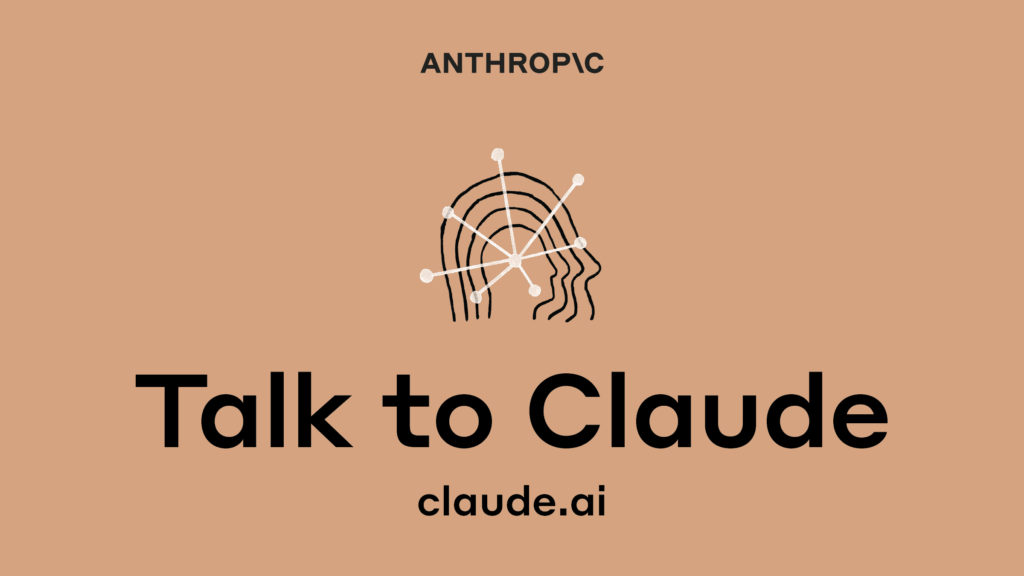
4. Grammarly — AI Writing and Editing for Error-Free Content
Grammarly has been one of the most trusted writing assistants for years, and in 2025, it has evolved into a complete AI-powered content improvement tool. Unlike traditional grammar checkers, Grammarly now offers advanced AI features that not only correct spelling and grammar but also improve tone, clarity, and style. This makes it an essential companion for students, professionals, marketers, and businesses who want polished and professional writing. Whether you are drafting emails, blog posts, or social media captions, Grammarly ensures your content is clear, error-free, and aligned with your communication goals.
Key Features of Grammarly
- Grammar & Spell Check: Detects and corrects mistakes instantly.
- Tone Detection: Adjusts writing style to formal, casual, or persuasive.
- Clarity Suggestions: Simplifies complex sentences for better readability.
- Plagiarism Checker: Ensures originality and academic integrity.
- AI-Powered Rewrite: Offers improved sentence phrasing.
- Vocabulary Enhancements: Suggests better word choices.
- Real-Time Feedback: Works directly in browsers, apps, and documents.
- Multi-Platform Use: Available as an app, extension, and plugin.
- Business-Friendly: Team accounts for brand communication consistency.
Use Cases of Grammarly
- Students: Proofreading essays, reports, and assignments.
- Professionals: Drafting error-free business emails.
- Marketers: Polishing ad copy and social media captions.
- Writers: Enhancing clarity in blogs and articles.
- Teams: Maintaining consistent brand tone across documents.
Limitations of Grammarly
- Free version covers only basic corrections.
- Premium subscription required for advanced suggestions.
- May sometimes over-correct creative writing.
- Not always accurate with niche or technical terms.
- Works best as an editing assistant, not a full writing tool.
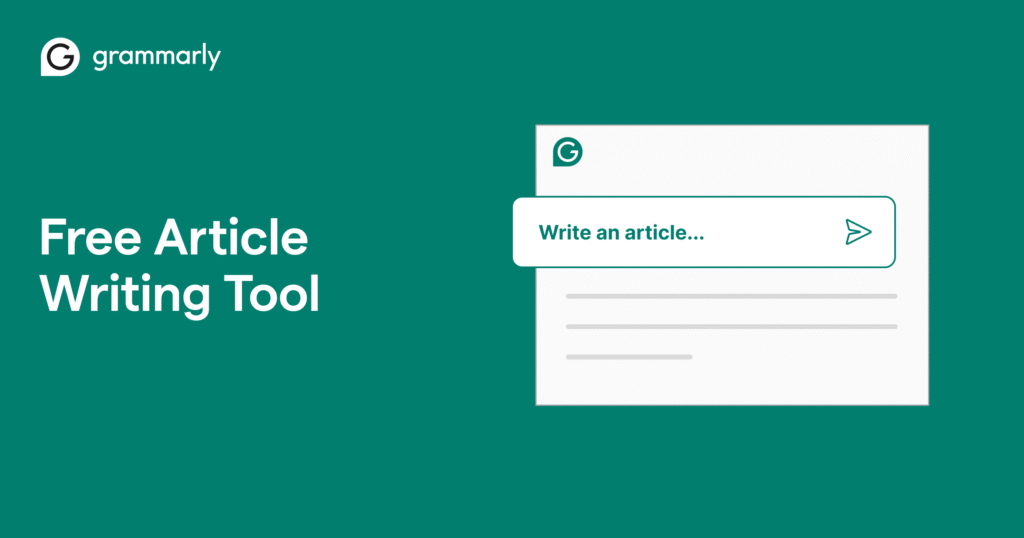
5. Canva AI — Visual Content and Magic Design for Creators
Canva AI has transformed the way creators design graphics, presentations, and social media posts in 2025. It combines the simplicity of Canva’s drag-and-drop editor with advanced AI features, making professional design accessible to everyone. With its Magic Design tools, users can create branded visuals, presentations, and marketing assets within minutes. What makes Canva AI powerful is its ability to suggest layouts, generate images, and adapt designs to multiple formats automatically. Whether you are a business, marketer, or student, Canva AI provides the speed and creativity needed to keep up with today’s digital content demands.
Key Features of Canva AI
- Magic Design: Instantly generates layouts from text prompts.
- Text-to-Image: Create unique visuals using AI-generated graphics.
- Brand Kit: Ensures designs match brand colors, fonts, and logos.
- Presentation Maker: Builds slides with AI-powered suggestions.
- Resize Tool: Adapts content across different platforms in one click.
- AI-Powered Copy Tools: Generates captions, headlines, and text ideas.
- Collaboration Options: Teams can design together in real time.
- Templates Library: Thousands of AI-enhanced design templates.
- User-Friendly: Drag-and-drop features require no design skills.
- Multi-Platform Access: Works on web, mobile, and desktop apps.
Use Cases of Canva AI
- Social Media: Quick posts, reels, and ad designs.
- Marketing: Posters, flyers, and banners.
- Business: Presentations, reports, and pitch decks.
- Education: Infographics and study visuals.
- Freelancers: Fast client-ready designs for multiple industries.
Limitations of Canva AI
- Free version has limited templates and features.
- AI-generated images may look generic or repetitive.
- Less effective for highly complex or custom designs.
- Requires internet connection for advanced tools.
- Best for everyday design, not advanced graphic editing.
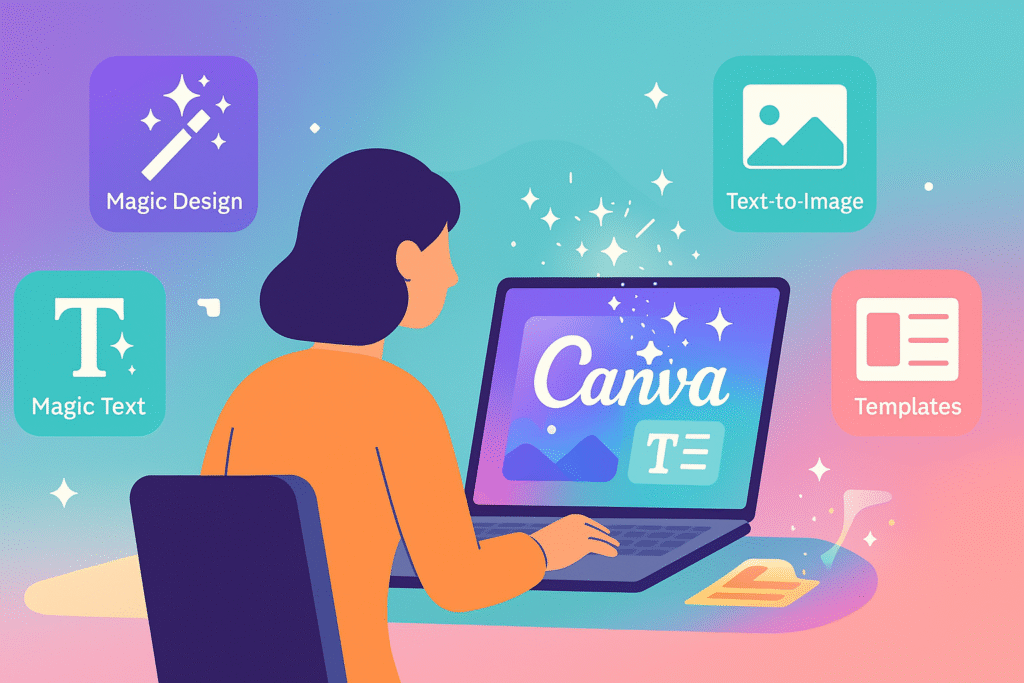
6. Descript — AI for Video and Audio Content Creation
Descript has become one of the most useful AI tools in 2025 for video editors, podcasters, and content creators. Unlike traditional editing software, Descript allows you to edit videos and audio just like editing a text document. Its AI-driven features such as transcription, overdubbing, and screen recording make it a complete content creation platform. Creators prefer Descript because it reduces the complexity of editing, saving hours of manual work. Whether you are producing podcasts, YouTube videos, or short clips for social media, Descript provides a simple yet powerful way to create professional-quality content.
Key Features of Descript
- Text-Based Editing: Edit video and audio by editing transcripts.
- Overdub: AI voice cloning for quick corrections.
- Transcription: Accurate text transcripts of recordings.
- Screen Recorder: Record presentations and tutorials.
- Filler Word Removal: Automatically deletes “um” and “uh.”
- Multi-Track Editing: Handle podcasts and video layers easily.
- Collaboration: Teams can edit projects in real time.
- Publishing Tools: Export videos directly to social platforms.
- AI Enhancements: Improve sound quality and remove background noise.
- Template Library: Pre-designed formats for podcasts and videos.
Use Cases of Descript
- Podcasts: Record, transcribe, and edit in one place.
- YouTube Videos: Cut clips, add captions, and polish audio.
- Social Media: Create engaging reels and shorts.
- Business: Training videos, product demos, and webinars.
- Education: Record lessons and share lecture summaries.
Limitations of Descript
- Free version has limited editing features.
- AI voices may sound robotic in some cases.
- Requires strong internet connection for smooth editing.
- Not as advanced for complex film-level editing.
- Learning curve for users new to editing tools.
7. Surfer SEO — AI-Powered SEO and Content Strategy Tool
Surfer SEO is one of the leading AI-driven tools in 2025 for creating content that ranks higher on search engines. Unlike regular keyword research tools, Surfer SEO combines artificial intelligence with deep data analysis to provide actionable insights. It helps writers, marketers, and SEO experts create optimized articles by analyzing competitors, keyword density, and search intent. What makes Surfer SEO unique is its ability to guide content creators step by step — from selecting the right keywords to structuring articles that meet Google’s ranking signals. With its integration into workflows, Surfer SEO has become a must-have tool for agencies, bloggers, and businesses looking to scale their content marketing with precision.
Key Features of Surfer SEO
- Content Editor: Provides real-time SEO scores while writing.
- Keyword Research: Suggests relevant and profitable keywords.
- SERP Analyzer: Analyzes top-ranking pages for optimization.
- Audit Tool: Checks existing content for improvements.
- AI-Driven Recommendations: Ensures proper word count, headings, and structure.
- Integration: Works with Google Docs and WordPress.
- Content Planner: Helps create topic clusters for blogs.
- Competitor Insights: Shows what high-ranking pages are doing right.
- Data-Driven SEO: Backed by machine learning analysis.
- Multi-Language Support: Optimize content for global markets.
Use Cases of Surfer SEO
- Bloggers: Create SEO-friendly posts that rank faster.
- Agencies: Deliver client reports and audits.
- Businesses: Optimize product and service pages.
- Content Teams: Plan keyword-rich editorial calendars.
- Freelancers: Improve client work with proven SEO results.
Limitations of Surfer SEO
- Free version is very limited in features.
- Requires SEO knowledge to use effectively.
- May over-emphasize keyword density, leading to unnatural text.
- Best suited for SEO professionals, less for casual writers.
- Paid plans can be expensive for beginners.
8. Copy.ai — Fast Copywriting and Short-Form Content Creator
Copy.ai is one of the most widely used AI writing tools in 2025, especially for marketers, entrepreneurs, and freelancers who need quick, engaging content. Unlike long-form assistants, Copy.ai is designed to produce short, catchy text that works well for ads, social media captions, product descriptions, and landing pages. Its strength lies in speed and creativity — providing multiple variations of copy in seconds. This makes it a valuable assistant for brainstorming ideas and saving time during content creation. With Copy.ai, even non-writers can produce professional content that connects with their audience.
Key Features of Copy.ai
- AI Templates: Pre-built formats for ads, captions, taglines, and emails.
- Multiple Variations: Generates several copy options instantly.
- Tone Control: Adjusts writing style from casual to professional.
- Sales Copy Tools: Creates product descriptions and landing page text.
- Email Writer: Drafts newsletters and outreach messages.
- Idea Generator: Provides slogans, headlines, and campaign hooks.
- User-Friendly: Requires no technical or writing skills.
- Multi-Language Support: Write copy for global audiences.
- Collaboration Ready: Teams can brainstorm together.
- Time-Saving: Reduces hours of manual copywriting into minutes.
Use Cases of Copy.ai
- Marketers: Generate ad copy and campaign slogans.
- E-commerce: Write product descriptions and sales messages.
- Social Media: Create captions, hooks, and hashtags.
- Entrepreneurs: Draft landing pages and sales pitches.
- Agencies: Deliver fast variations of creative copy for clients.
Limitations of Copy.ai
- Free plan is limited in features and word count.
- Outputs can sometimes feel generic or repetitive.
- Not ideal for long-form content like blogs or reports.
- Requires human editing to add brand personality.
- Premium plans may be costly for solo users.
9. Predis.ai — AI Tool for Social Media Content and Scheduling
Predis.ai has become one of the fastest-growing AI tools in 2025 for businesses and creators focusing on social media. It is designed to generate ready-to-post content ideas, captions, hashtags, and even images and videos, making it a complete solution for managing online presence. Unlike traditional schedulers, Predis.ai combines creativity with automation, helping users not just plan but also create engaging posts. Its ability to analyze competitors and suggest trending ideas makes it especially useful for marketers who want to stay ahead in the fast-paced social media world. With Predis.ai, even small businesses can compete with big brands by producing high-quality social content at scale.
Key Features of Predis.ai
- AI-Powered Caption Generator: Creates engaging posts instantly.
- Hashtag Suggestions: Offers trending and niche-based hashtags.
- Post Generator: Designs graphics, videos, and reels using AI.
- Competitor Analysis: Studies industry trends for better strategies.
- Scheduler: Auto-publishes content across multiple platforms.
- Analytics Dashboard: Tracks engagement and performance.
- Multi-Format Support: Works for Instagram, Facebook, LinkedIn, and YouTube.
- Custom Templates: Ensures content matches brand identity.
- Collaboration Tools: Teams can manage and approve posts together.
- User-Friendly: Easy for beginners and advanced marketers.
Use Cases of Predis.ai
- Small Businesses: Create affordable, high-quality posts.
- Agencies: Manage multiple clients’ content calendars.
- E-commerce: Promote products with captions and visuals.
- Influencers: Generate reels, stories, and carousel content.
- Startups: Build brand awareness with consistent posting.
Limitations of Predis.ai
- Free plan has posting and feature limits.
- AI visuals may look less unique without customization.
- Works best for social media only, not blogs or SEO.
- Requires human editing for brand-specific voice.
- Premium pricing may be high for solo creators.

10. Typecast — AI Voice and Avatar Generator for Realistic Content
Typecast is one of the leading AI tools in 2025 for creating lifelike voices and digital avatars. It allows creators to convert text into natural-sounding speech, making it perfect for podcasts, videos, e-learning, and marketing content. What makes Typecast stand out is its ability to add emotional depth and personality to AI-generated voices, making them sound more human and engaging. Beyond voice, Typecast also offers customizable avatars, allowing businesses to create virtual presenters for explainer videos, training sessions, and social media. This makes it a powerful solution for creators who want professional-quality content without hiring actors or voiceover artists.
Key Features of Typecast
- AI Voice Generation: Converts text into realistic voiceovers.
- Emotional Expression: Voices can sound happy, sad, energetic, or calm.
- Avatar Creator: Customizable virtual characters for videos.
- Multi-Language Support: Voices available in different global languages.
- Script-to-Video: Turns written content into full video presentations.
- Wide Voice Library: Offers hundreds of voice styles and tones.
- Custom Branding: Match avatars and voices to brand identity.
- User-Friendly Editor: Simple interface for fast production.
- Cloud-Based Access: Works across devices without heavy software.
- Regular Updates: Continuously improved for higher realism.
Use Cases of Typecast
- YouTubers: Create narration without recording.
- Businesses: Produce explainer videos and training content.
- E-learning: Add voiceovers for courses and lessons.
- Marketing: Develop ad campaigns with avatars.
- Podcasters: Generate voice content quickly and affordably.
Limitations of Typecast
- Free plan has limited voices and features.
- Avatars may look less realistic compared to live actors.
- Requires human editing for natural pacing.
- Premium plans can be costly for frequent users.
- Less suitable for high-end film production.
AI Tool | Best For | Key Strengths | Limitations |
ChatGPT (OpenAI) | Writing, ideation, general content | Versatile, context-aware, multiple use cases | May give generic or factually incorrect text |
Jasper AI | Marketing & long-form content | Brand voice, SEO integration, 50+ templates | Paid plans required for advanced features |
Claude | Safe & context-rich writing | Long document handling, ethical AI, reliability | Slower output, less short-form focus |
Grammarly | Writing improvement & editing | Grammar, tone, clarity, plagiarism checker | Over-corrects sometimes, limited free version |
Canva AI | Visuals & design | Magic design, text-to-image, brand kit | AI visuals may look generic, advanced needs limited |
Descript | Video & audio editing | Text-based editing, overdub, podcast tools | Not for complex film editing, internet needed |
Surfer SEO | SEO & content strategy | Real-time SEO scoring, SERP analysis, content planner | Steeper learning curve, expensive for beginners |
Copy.ai | Short-form copywriting | Captions, ads, slogans, multiple variations fast | Generic outputs, not for long-form writing |
Predis.ai | Social media content & scheduling | Captions, hashtags, AI visuals, competitor analysis | Limited free plan, only for social content |
Typecast | AI voice & avatars | Lifelike voiceovers, emotional tones, avatars | Limited free voices, avatars less realistic |
Conclusion — Making the Most of AI Tools in 2026
In 2025, AI Tools have become an essential part of content creation. From writing and editing to video production, design, and SEO, these tools help creators work faster and more effectively. They are not just about automation anymore; they are about supporting human creativity and making the content process smarter. A blog, video, or design that once took hours can now be prepared in minutes without losing quality.
Each tool has its unique role. ChatGPT (OpenAI) and Claude excel at generating long-form content and ideation. Jasper AI is perfect for marketing-driven writing, while Grammarly ensures every piece of text is polished and error-free. On the design side, Canva AI helps create visuals instantly, and Descript makes video and podcast editing simple. For SEO, Surfer SEO gives clear insights on how to rank higher, while Copy.ai and Predis.ai make copywriting and social media content effortless. Typecast adds realistic voice and avatars, bringing a new dimension to content production.
The best way to benefit from these AI Tools is to use them as partners, not replacements. They can generate ideas, automate tasks, and speed up workflows, but the human touch remains essential for originality, emotion, and brand authenticity. Businesses, marketers, and individuals should select the right mix of tools based on their goals — whether it’s scaling content marketing, improving design quality, or engaging audiences through video and voice. This approach is also emphasized in a Digital Marketing course in Surat, where learners are trained to combine AI-driven efficiency with human creativity for maximum impact.
Looking ahead, AI will only become more advanced, offering all-in-one solutions that combine text, visuals, and audio in one platform. Those who embrace these tools today will stay ahead tomorrow, creating content that is not only faster but also smarter and more impactful.
FAQs
What are AI Tools in content creation?
AI Tools are software powered by artificial intelligence that help creators generate blogs, videos, graphics, and social posts faster. They automate repetitive tasks, suggest SEO-friendly ideas, and provide ready-to-use content formats. In 2025, AI Tools have become essential for writers, marketers, and businesses because they save time, reduce costs, and improve quality. They don’t replace human creativity but work as smart assistants to enhance productivity and make content more engaging and consistent.
Which is the best AI Tool for writing in 2026?
The best AI Tools for writing are ChatGPT (OpenAI) and Jasper AI. ChatGPT is versatile, great for blogs, emails, and brainstorming ideas. Jasper AI is built for marketing-focused content such as ad copy, sales pages, and brand-specific text. Both are widely used in 2025 for long-form content, SEO optimization, and creative writing. The right choice depends on whether you need general assistance or professional marketing content tailored to campaigns.
Can AI Tools be used for SEO content?
Yes, AI Tools are widely used for SEO content in 2025. Tools like Surfer SEO and Frase analyze search intent, suggest keywords, and guide writers to create optimized blogs that rank higher. However, AI-generated text must be edited by humans to maintain accuracy and originality. When combined with fact-checking, these tools make SEO faster and more effective, helping businesses grow organic traffic while keeping content aligned with Google’s ranking guidelines.
Are AI Tools free or paid?
Most AI Tools offer both free and paid plans. Free versions, like Grammarly or Canva AI, cover basic features such as grammar checking or simple designs. Paid versions unlock advanced capabilities like SEO optimization, brand tone customization, or premium templates. Prices vary depending on features and scale, but even free plans are helpful for beginners. Businesses usually prefer premium subscriptions to unlock the full potential of AI Tools for content marketing.
Which AI Tool is best for video editing in 2026?
The best AI Tool for video editing in 2025 is Descript. It allows creators to edit videos and audio just by editing text transcripts, making the process simple for beginners. Features like overdubbing, transcription, screen recording, and filler-word removal save hours of manual editing. Descript is especially popular among podcasters, YouTubers, and businesses creating training videos. While advanced film editing may require other software, Descript is perfect for fast and professional content production.
How do AI Tools help with social media content?
AI Tools like Predis.ai and Copy.ai are excellent for social media marketing. They generate engaging captions, hashtags, visuals, and even short videos for platforms like Instagram, LinkedIn, and Facebook. These tools analyze trends and competitor strategies to suggest relevant post ideas. By automating repetitive content creation, they save time and ensure consistency. Social media teams and small businesses rely on AI Tools to maintain regular posting schedules, grow audiences, and increase engagement quickly.
Which AI Tool is best for grammar and editing?
The most trusted AI Tool for grammar and editing is Grammarly. It checks spelling, grammar, tone, and clarity in real time. Grammarly also provides suggestions for word choice and sentence structure, ensuring content is professional and easy to read. With its plagiarism checker, it’s useful for students, bloggers, and businesses. The free version covers basics, while the premium plan unlocks advanced rewriting, style adjustments, and team features, making it ideal for polished and error-free writing.
Can AI Tools replace human writers and designers?
No, AI Tools cannot completely replace human writers or designers. They are assistants that improve speed, accuracy, and structure but lack deep creativity, emotional understanding, and storytelling ability. AI can generate drafts, captions, or designs, but final content often requires human editing and originality. In 2025, the best results come when humans and AI work together — AI handles repetitive tasks, while humans add creativity, strategy, and authenticity that machines cannot replicate.
Which AI Tool is best for voiceovers and avatars?
The best AI Tool for voiceovers and avatars is Typecast. It converts text into lifelike voiceovers with emotions such as happiness, sadness, or excitement. Along with voice, Typecast also offers digital avatars that can act as presenters for videos, training sessions, and social media content. This makes it perfect for creators who want professional results without hiring voice actors. While free plans are limited, Typecast’s premium features are widely used in education, marketing, and entertainment.
How do I choose the right AI Tool for my needs?
Choosing the right AI Tool depends on your goals. Writers often prefer ChatGPT or Jasper AI for blogs and campaigns. Designers benefit from Canva AI, while video creators use Descript. For SEO-driven growth, Surfer SEO is a strong choice. Businesses focused on social media can use Predis.ai, while educators and creators needing voices choose Typecast. The best approach is to combine a few AI Tools that match your workflow, saving time and improving overall content quality.

